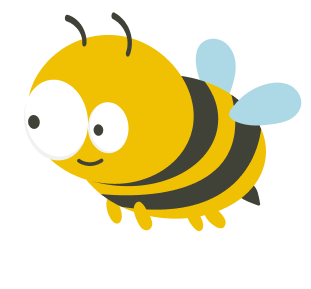Each tool is unique on its own, but the basic idea behind them all is the same as Maze’s, so there is no need for you to be concerned about a significant shift. We know that you want to jump right into our best Maze alternatives list, but let’s make a quick stop at the Maze alternative itself.
Shall we?
What is Maze?
Maze is an online UX research tool great for usability testing or other qualitative and quantitative research. It enables designers to specify their objectives, gather useful information, and enhance the performance of their designs through its remote functions.
Unmoderated product research reveals stats that support proposals and offer confidence in user’s choices as replies take different forms. To maintain team autonomy, Maze offers a solution for participant recruiting, user insight gathering, and industry-standard reporting.
Features of Maze
- Prototype testing
- Card sorting & Tree testing
- 5 Second test
- Video Recordings
- User Panel
- Survey
Reasons people choose Maze
- Enables you to get information from users as though you were seeing them in person.
- It offers a pleasurable user experience for researchers and participants, and teamwork is straightforward.
- An interactive report that can be incorporated in Figma or Confluence has been created using the gathered data.
Reasons people look for Maze alternatives
- Works only on lightweight prototypes
- Purchase and use problems with participant credits
- The quality of respondents
Maze Reviews
Based on reviews from Capterra:
- Overall score – 4.0/5
- Ease of Use – 4.2/5
- Customer Service – 4.5/5
12 Best Maze Alternatives & Competitors in 2023:
- UXtweak
- UserZoom
- UserTesting
- Hotjar
- UsabilityHub
- Optimal Workshop
- Userlytics
- TryMyUI (TryMata)
- Crazy Egg
- Optimizely
- Userbrain
- Lookback
Here’s a quick comparison table of tools reviews from Capterra, their pricing and free plan availability. Below we’ll discuss each of the tools in details.
Rating | Free Plan | Pricing | |
UXtweak | 4.9 / 5 | ✓ | $80/month (billed annually) |
UserZoom | 4.4 / 5 | ✕ | Upon request |
UserTesting | 4.5 / 5 | ✓ | Upon request |
Hotjar | 4.7 / 5 | ✓ | $39/month (billed annually) |
UsabilityHub | 4.7 / 5 | ✓ | $75/month (billed annually) |
Optimal Workshop | 4.4 / 5 | ✓ | $208/month (billed annually) |
Userlytics | 4.7 / 5 | ✕ | $399/month |
TryMata | 3.5 / 5 | ✕ | $333/month (billed monthly) |
Crazy Egg | 4.5 / 5 | ✓ | $29/month (billed annually) |
Optimizely | 4.5 / 5 | ✓ | Upon request |
Userbrain | 4.3 / 5 | ✓ | $207,5/year |
Lookback | 3.3 / 5 | ✓ | $229/month (billed annually) |
UXtweak
UXtweak , one of the Maze alternatives that offers robust usability testing tools, user behavior analytics, and information architecture research for both websites and web apps, from prototype to production. At UXtweak, you can find all the features and resources you could want for your studies. Additionally, they can take care of the recruitment process for you, so you won’t even need to bother about that.
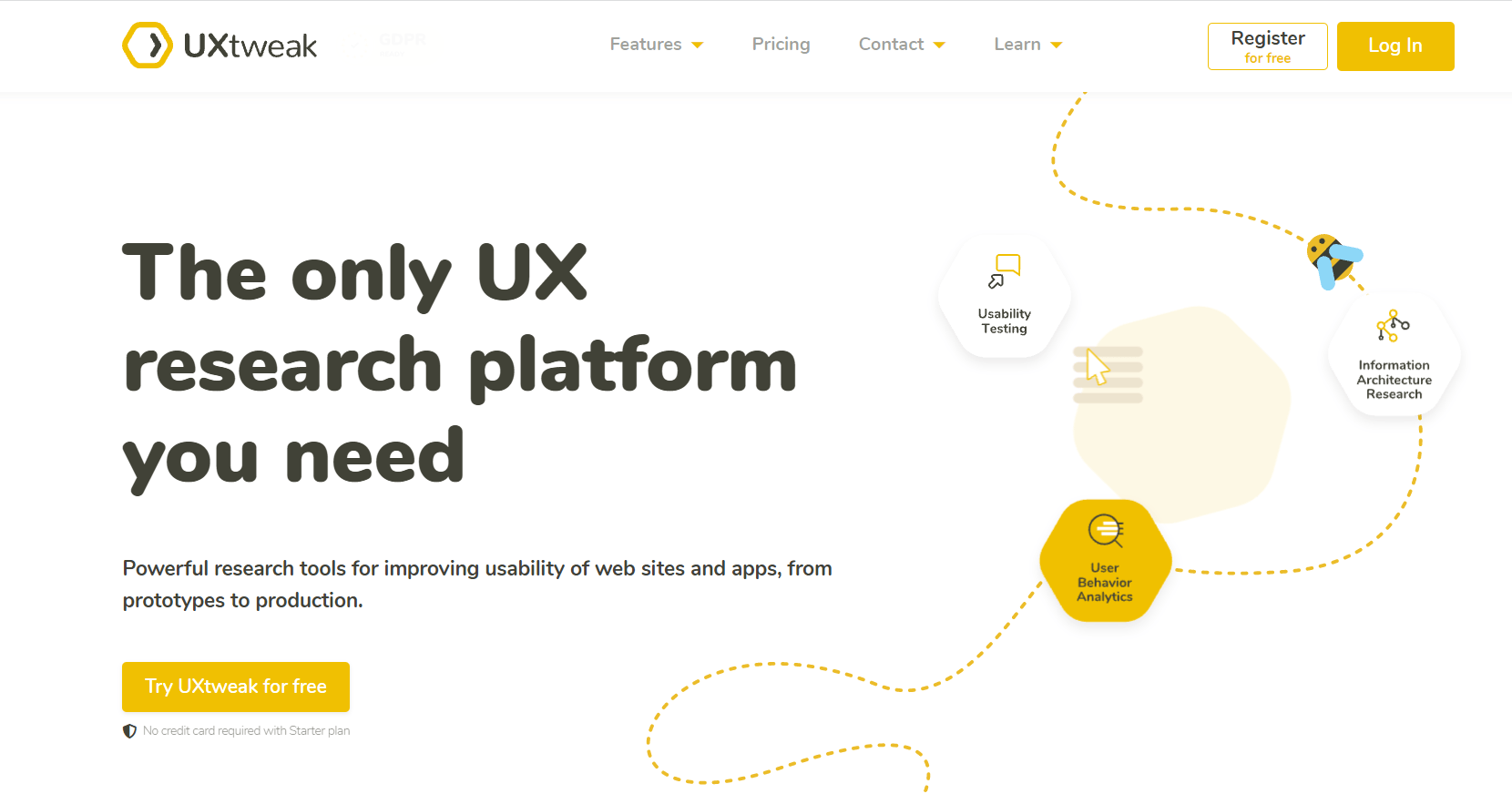
Image source: uxtweak.com
Features
- Tree Testing
- Preference Tests
- Online Card Sort Tool (open, closed and hybrid)
- Moderated Testing
- Five Second Test
- Website & Mobile Usability Testing
- Session Recording tool
- Prototype Testing (Invision, Figma)
- Preference Testing
- Survey tool
- First Click Test
- User Panel
Pros
- Numerous tools for various testing kinds.
- According to several G2 reviews, UXtweak offers exceptional customer service and has a responsive support staff that can solve any issue in a matter of hours.
- Provides you with a wide choice of alternatives for performing research and supports 14 different languages.
- Panel of 155+M participants worldwide to aid with recruitment.
- There is a no cost option.
Cons
- Only iOS mobile devices are supported by the Mobile Testing feature.
Reviews
Based on the information provided by Capterra:
- Overall Score – 4.9/5
- Ease of Use – 4.8/5
- Customer Service – 5/5
- Value for money – 4.8/5
Pricing
Starting at $80 per month (paid yearly), the Plus plan’s price begins with the Starter plan, which is free. Enterprise solutions are also offered.
Free trial / Freemium – The basic plan is free. You have unlimited use time and access to all features with this membership (with certain limitations).
UserZoom
UserZoom is a platform for doing enterprise-level user experience research and testing. It may be applied to testing websites and prototypes, tracking the activities of remote testers, doing market research, and other activities. Depending on your demands, you may add a range of extra features to your plan.
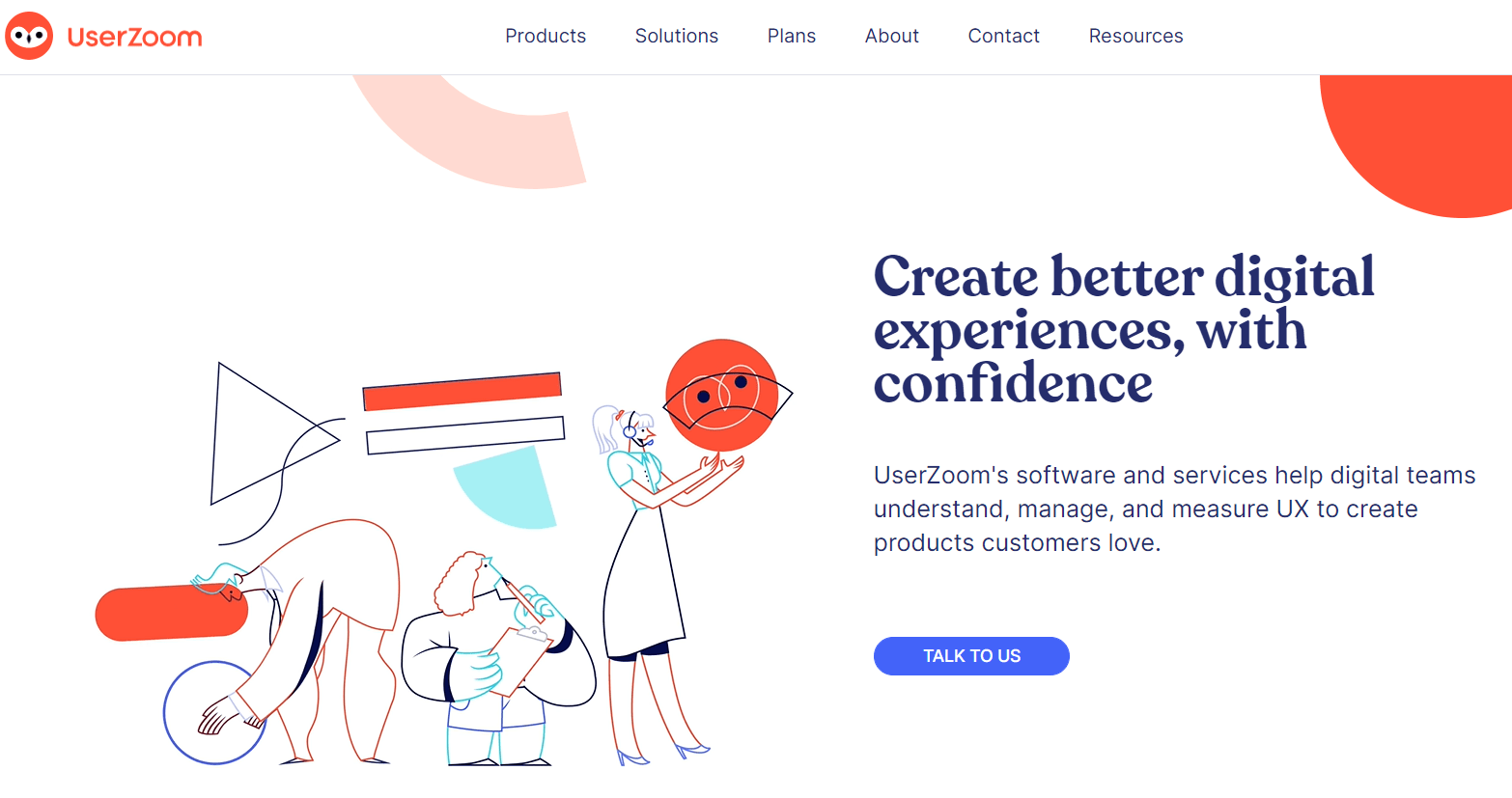
Features
- Click testing
- Surveys
- Usability testing
- Live interviews
- QX score (analytics tools)
- Card sorting
- Tree testing
- Participant recruitment
- Live intercept
Pros
- Varied toolkit.
- UserZoom is one of the few companies having the capacity to perform benchmarking.
- Countless screening inquiries.
Cons
- Problems with website usability.
- Pricey – Because UserZoom is primarily a platform for large organizations, their pricing plans can be out of your price range if you’re on a tight budget.
- Can be difficult to utilize – The platform’s user interface could seem a little perplexing and unintuitive to a complete novice.
Reviews
Based on the information provided by Capterra:
- Overall Score – 4.4/5
- Ease of Use – 4.5/5
- Customer Service – 4.7/5
- Value for money – 4.6/5
Pricing
Upon request, starting at $15K/year.
Free trial/ Freemium – No
UserTesting
UserTesting was among the first sites for unmoderated testing. According to their data, there are more than 1.5 million panelists. Customers have access to a thorough platform with a variety of choices for doing and evaluating user testing, as well as a rapid response.
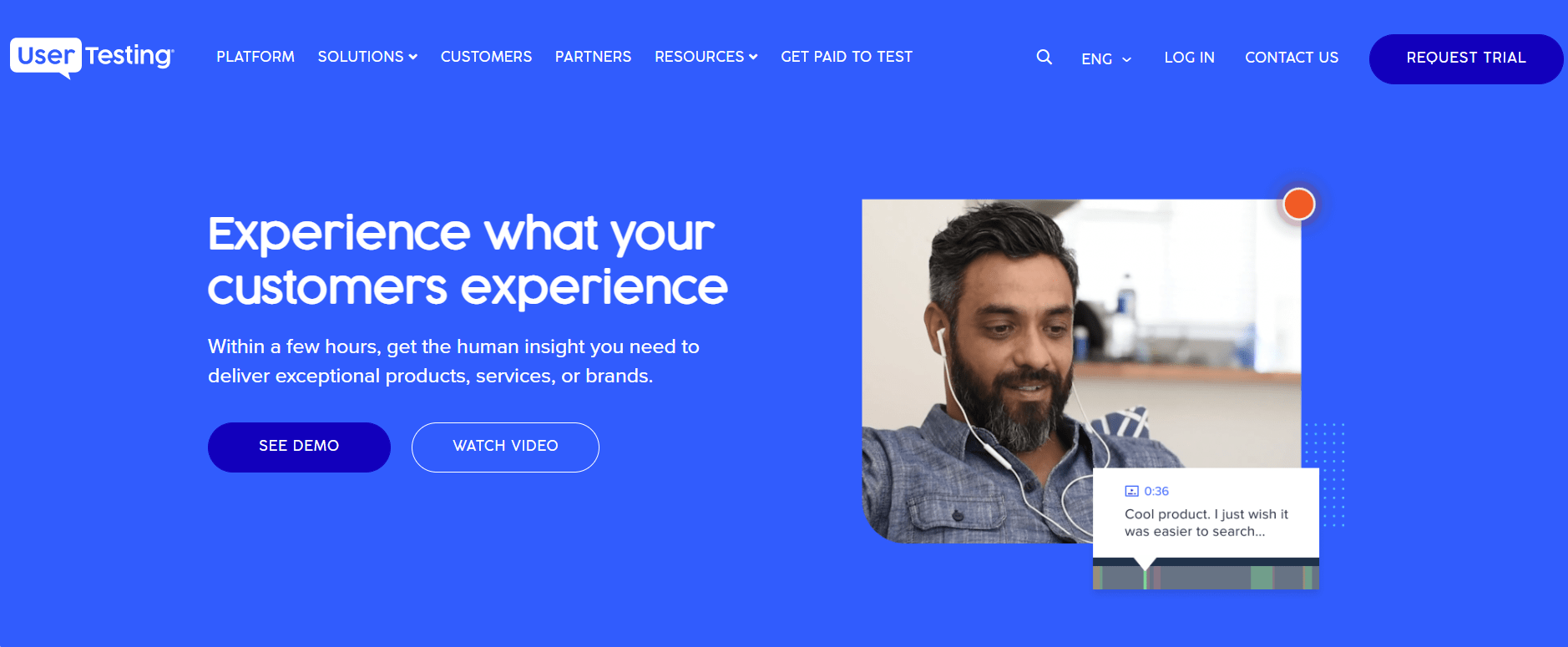
Features
- Live Conversations
- Online/offline customer experiences
- 1:1 interviews with testers
Pros
- Communication with your testers while they are on your website is made possible through controlled user testing.
- A substantial sample of participants for your experiment.
- Advanced targeting – One of the features that customers love the most is the ability to more precisely target their potential clients for research thanks to the vast participant pool.
- Instant insights – You got all the facts as soon as you could because there were so many replies.
Cons
- Weak analytical tools – Users have complained that the automatic reports they provide are difficult to understand for people who aren’t scholars (e.g. shareholders).
- Limited diversity among testers – Despite the platform’s excellent tester pool, several customers reported difficulty finding research subjects who spoke languages other than English.
- It is not free to bring your own testers.
- Reports with problems – Some users say that it is difficult to understand and assess UserTesting findings, which makes it difficult to quickly compress data.
Reviews
Based on the information by Capterra:
- Overall Score – 4.5/5
- Ease of Use – 4.5/5
- Customer Service – 4.4/5
- Value for money – 4.5/5
Pricing
Upon request, starting at $15K/year.
Free trial/ Freemium – Upon request.
Hotjar
As part of its product experience insights offering, Hotjar provides behavior analytics and feedback data to assist you in understanding and empathizing with your consumers. You can better understand what’s occurring on your site and why, with the aid of this market-leading, user-friendly platform, which integrates user behavior research, product experience insights, and client data.
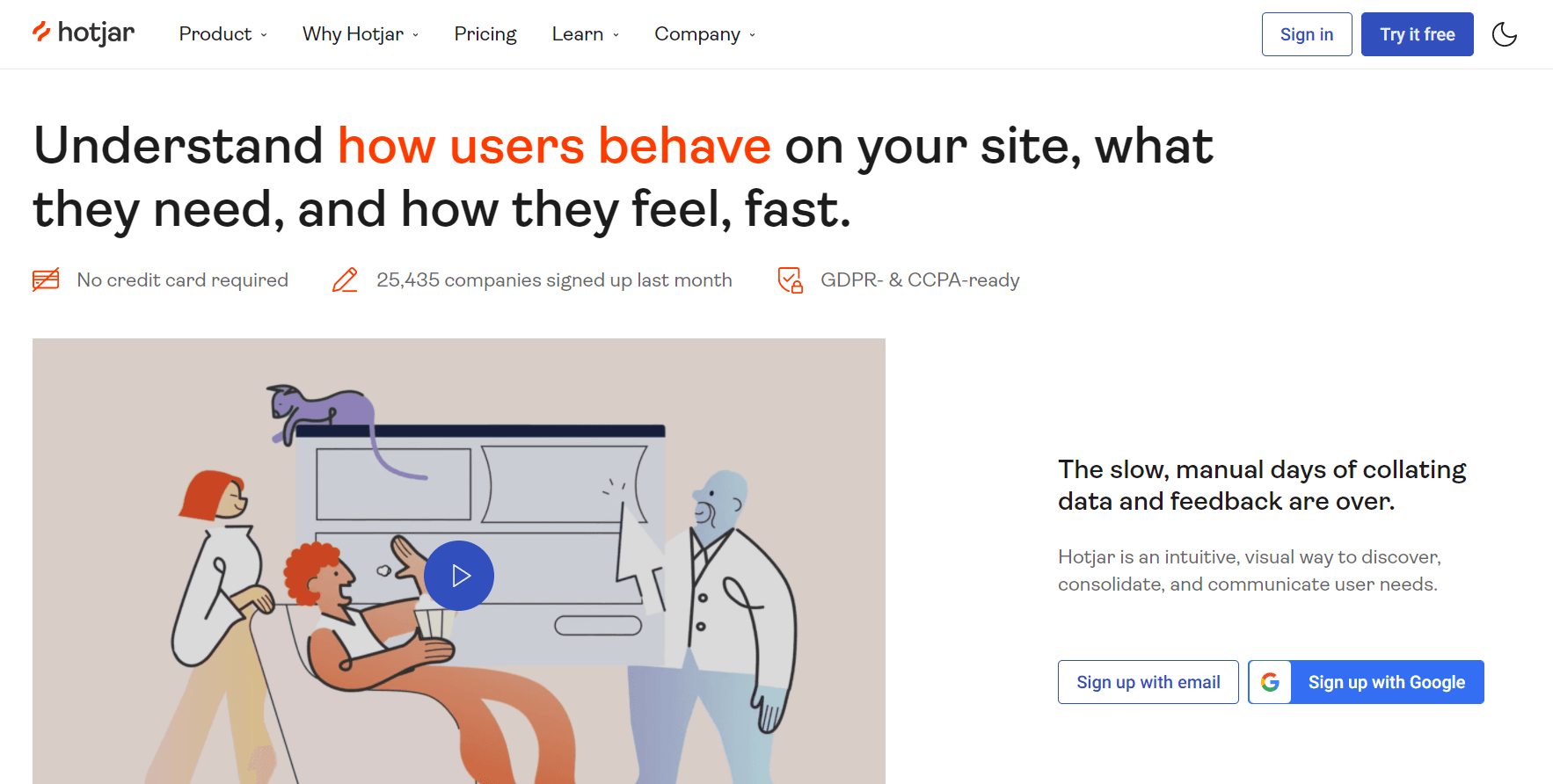
Features
- Heatmaps
- Recordings
- Surveys
- Engage (Recruitment)
- Feedback (Unmoderated Testing)
Pros
- Implementation and installation are easy.
- Without any storage limitations, Hotjar will store all of your surveys and their findings.
- Outstanding customer service.
- You may examine the heatmaps and session records of your users’ sessions to find out which elements have received the most clicks, rage clicks, or dead clicks.
Cons
- The usefulness of the free plan is simply average.
- Problems with analytics tools – Some clients have expressed dissatisfaction with the difficulties they encountered while using analytics services to organize and analyze research data.
Reviews
Based on the information provided by Capterra:
- Overall Score – 4.7/5
- Ease of Use – 4.6/5
- Customer Service – 4.5/5
- Value for money – 4.5/5
Pricing
Basic, Plus, Business, and Scale Plans are available (for enterprises). The monthly price is $39/month (annual billing).
Free Trial/Freemium – available. Basic is free, while Plus and Business both provide a free 15-day trial.
UsabilityHub
Australia-based UsabilityHub is a remote user research platform that employs a variety of research methodologies to deliver immediate input on the customer experience.
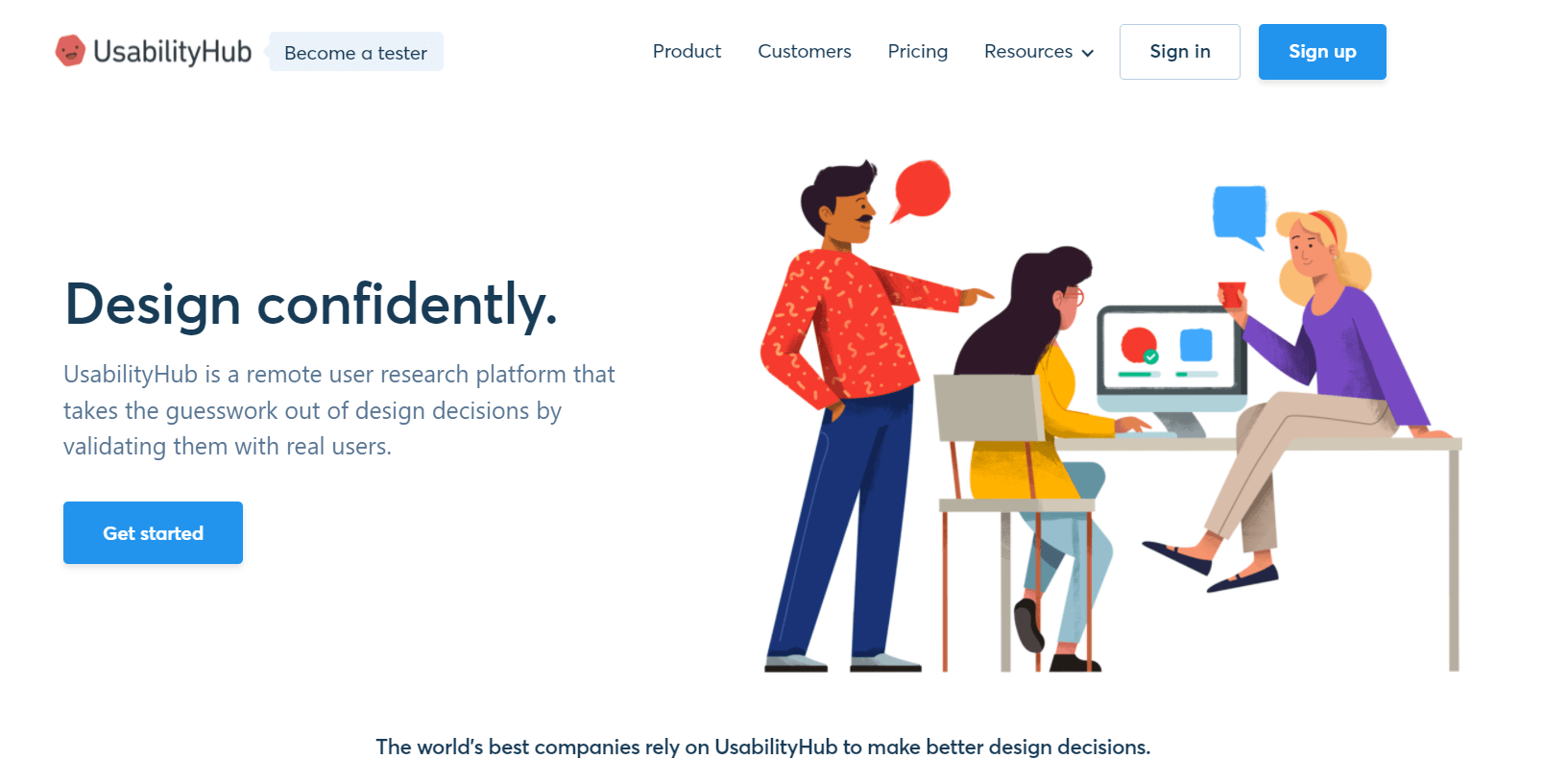
Features
- First Click Test
- Survey
- Preference Test
- Five Second Test
Pros
- When it comes to running surveys or obtaining data, the simple interface gives a lot of flexibility.
- Design evaluations and preference tests are particularly useful for coming up with proposals for improving existing websites and gaining feedback on mock-ups of recommended alterations.
- 340K user panel.
Cons
- There are no video answers available.
- Poor caliber of respondents – Customers have complained that it is difficult to find qualified testers in non-English speaking countries.
- Cannot observe how the participants use the product.
- Returning to multiple setup processes and finding that information you have already entered is missing.
Reviews
Based on the information provided by Capterra.
- Overall Score – 4.7
- Ease of Use – 4.8/5
- Customer Service – 4.8/5
- Value for money – 4.4
Pricing
You may take assessments that last up to two minutes for free beginning plans. Basic tests and lone researchers pay $75 per month (billed annually).
Optimal Workshop
Optimal Workshop is another one out of Maze alternatives that you should consider for your research studies. They offer 5 efficient techniques that might assist you in planning your user research project and gathering useful information.
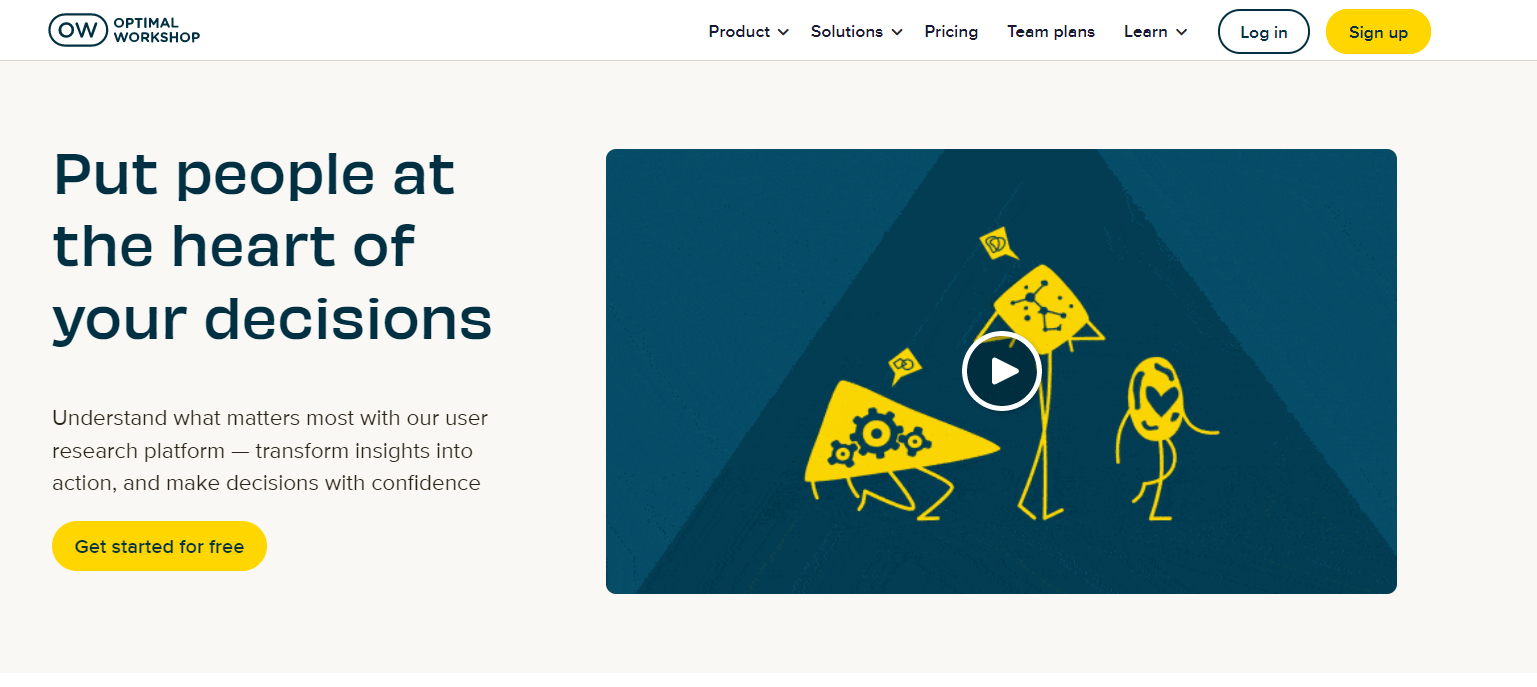
Features
- Card Sorting
- Tree Testing
- First Click Testing
- Surveys
- Qualitative research
Pros
- Simple recruiting from their user panel of 50+ million users.
- Quick feedback on your design.
- Excellent, intuitive user interface (UI) – Many people have praised Optimal Workshop for how simple and smooth the survey setup process is, which is unquestionably a crucial advantage that customers are seeking for.
Cons
- Many unreliable responders, based on the reviews
- Limited support for languages.
- Using big samples causes performance problems.
- The inability to classify test participants into groups.
Reviews
Based on the information by Capterra:
- Overall Score – 4.4/5
- Ease of Use – 4.4/5
- Customer Service – 5/5
- Value for money – 4/5
Pricing
Paid solution starts at $208/month (billed annually).
A free plan is available.
Check out how UXtweak compares to Optimal Workshop.
Userlytics
Userlytics’ extensive feature set and competitive pricing are well-known. Their UI is rather outdated, but they offer a great platform. If the tool’s aesthetic elements aren’t essential to you, this is a great pick.
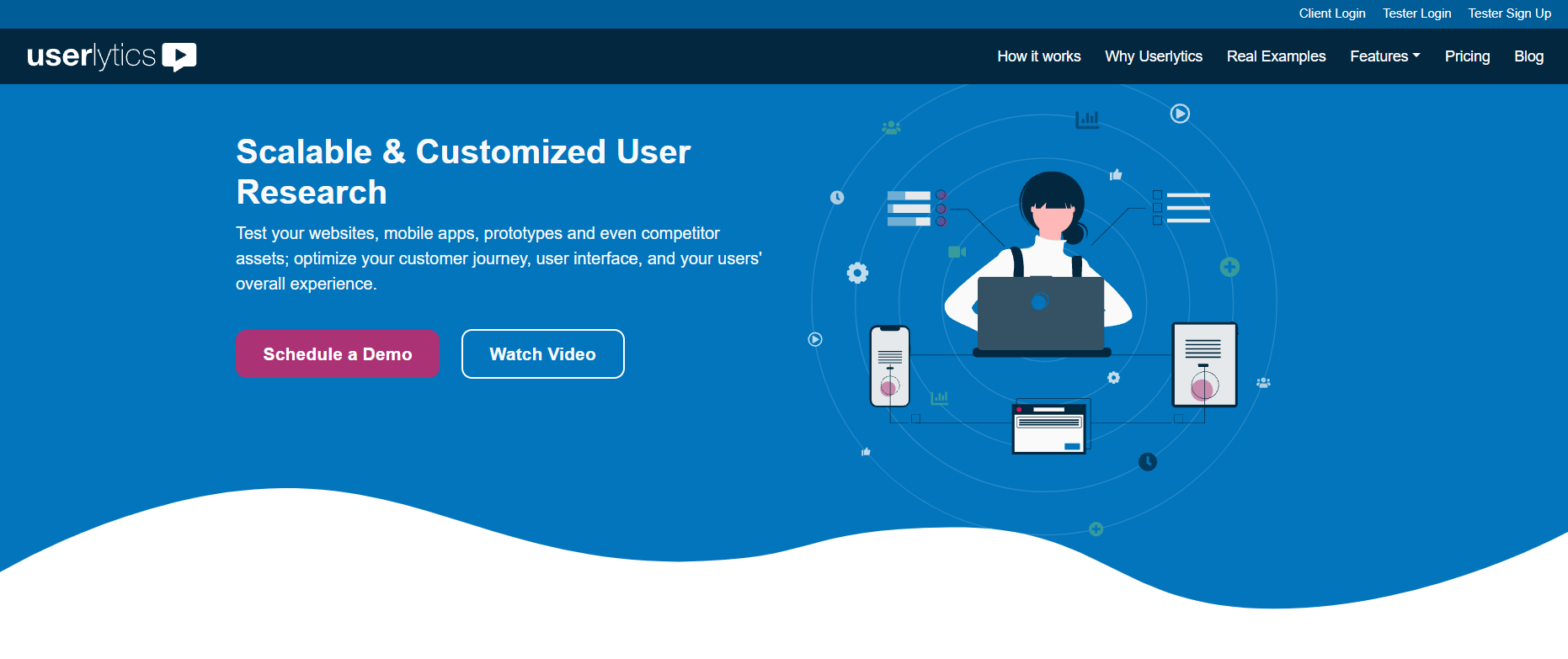
Features
- Website Usability Testing
- User Testing for Mobile Apps
- Moderated Studies
- Prototype Testing
- Participant Recruitment
- Card Sorting
- Tree Testing
- Sentiment Analysis
- VR Testing
Pros
- You may interact with a range of user profiles from all around the world thanks to the global participant panel’s sizable responder pool and comprehensive targeting possibilities. 1,000,000+ Users.
- The ability to have automatic, multilingual transcriptions of your assessments produced by AI.
- Give thorough details on quantitative metrics like time on task, SUS, NPS, and SUPR.
Cons
- Several customers voiced their discontent due to audio issues and the testing process being a little too slow.
- The PDF format is not available for reports.
- There isn’t much demographic information provided by Userlytics about the participants.
- Due to its age and poor usability, its user interface might be upgraded.
Reviews
Based on the information provided by Capterra.
- Overall – 4.7/5
- Ease of Use – 4.5/5
- Customer Service – 4.9/5
- Value for Money – 4.7/5
Pricing
Pay-as-you-go: $35/participant
Pro Plan Starting from $399/month (subscription)
Free trial/ Freemium – not available.
TryMyUI
TryMyUI, a California-based firm that is now Trymata, provides software that helps businesses do UX research. Two separate tools are available on the platform: one is for platform analytics and the other is for usability testing (unmoderated tests) (moderated tests).
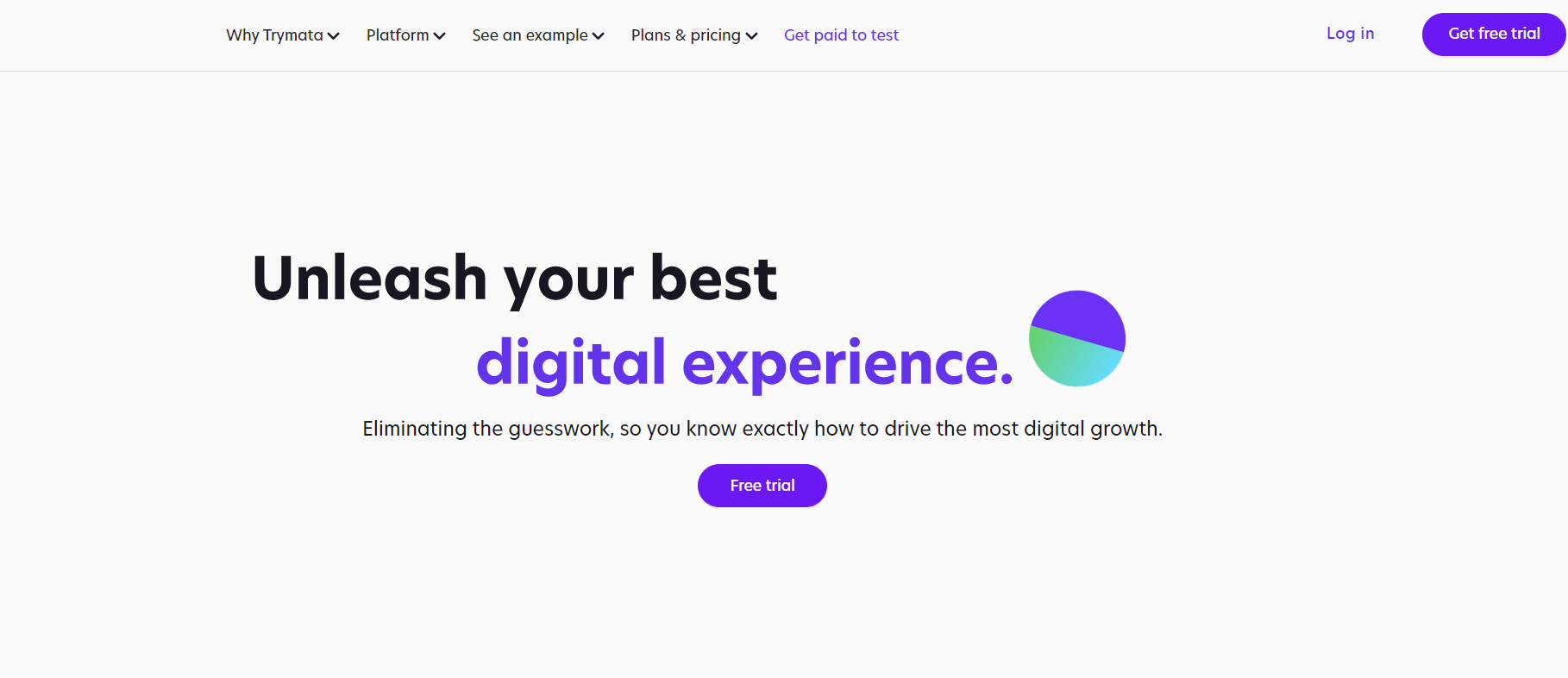
Features
- Moderated and unmoderated usability testing
- Prototype testing
- Mobile app testing
Pros
- 500K user panel.
Cons
- Not great customer service.
- The UI is hard to navigate
Reviews
Based on the information provided by Capterra
- Overall score – 3.5/5
- Ease of Use – 3.1/5
- Customer Service – 2.8/5
Pricing
The most affordable option is $1000 year or $99 monthly.
Crazy Egg
A click-based tool for usability testing and website optimization is called CrazyEgg. It may be used to make heat maps and track user behavior on your website. CrazyEgg assists you in comprehending the online experience of your clients by utilizing Snapshots and Recordings.
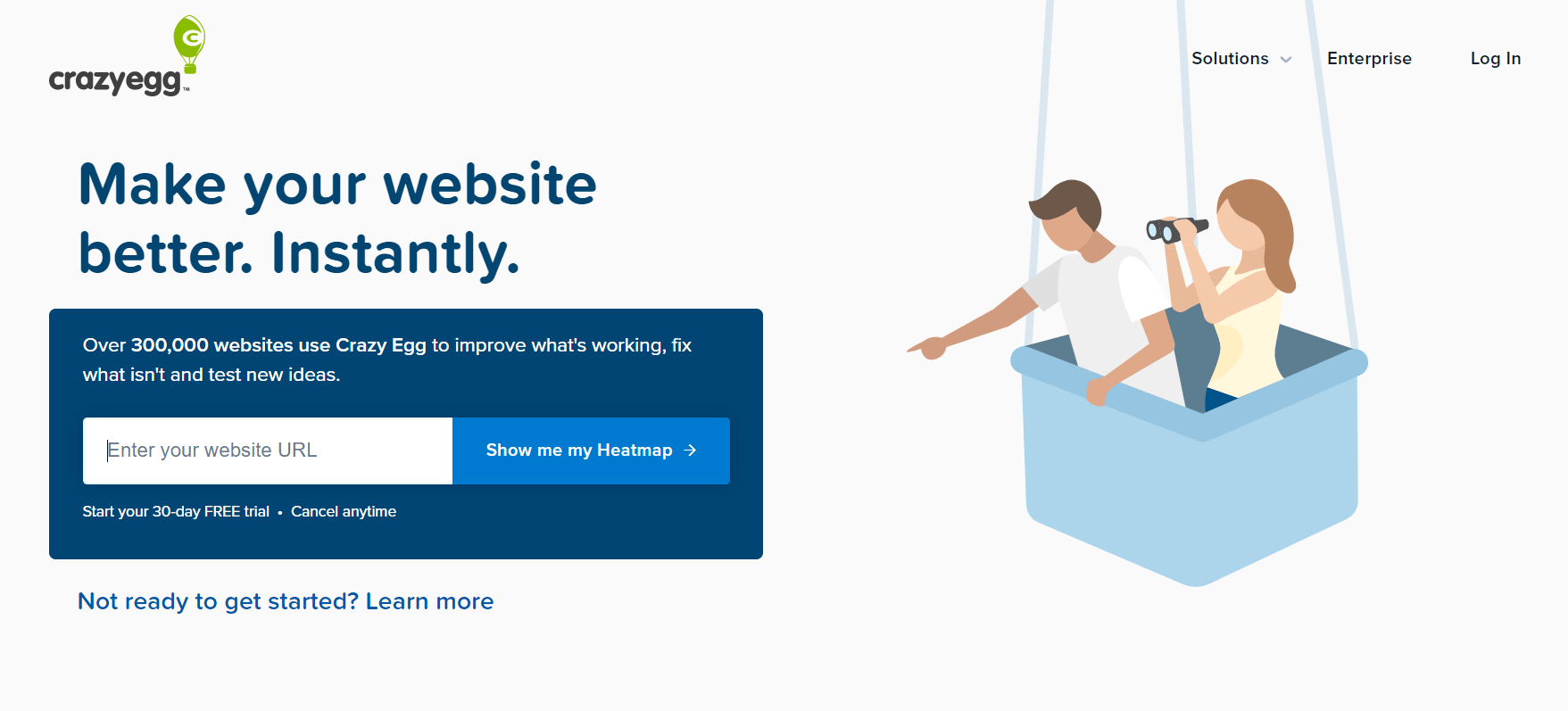
Features
- Snapshot reporting
- Heatmaps and scroll maps
- Session recordings
- Demo dashboard
Pros
- Create 30-day trials for all of its programs with speed and ease.
- Enables the traffic analysis of advertising campaigns.
- A 30-day refund guarantee.
Cons
- Limited visualizations – Neither mouse movements nor attention maps are included in the software.
- Customers have voiced their discontent with the platform’s website, complaining that it was hard to browse.
Reviews
Based on the information provided by Capterra:
- Overall Score – 4.5/5
- Ease of Use – 4.5 /5
- Customer Service – 4.2/5
- Value for money – 4.1/5
Pricing
Plans: Plans are invoiced annually and start at $29 per month.
Free trial/Freemium – available.
Optimizely
The most well-known feature of Optimizely is A/B testing. One of the most enticing advantages of their user testing software is how easily new studies can be produced. The user’s dashboard makes everything available right away. It operates efficiently and swiftly.
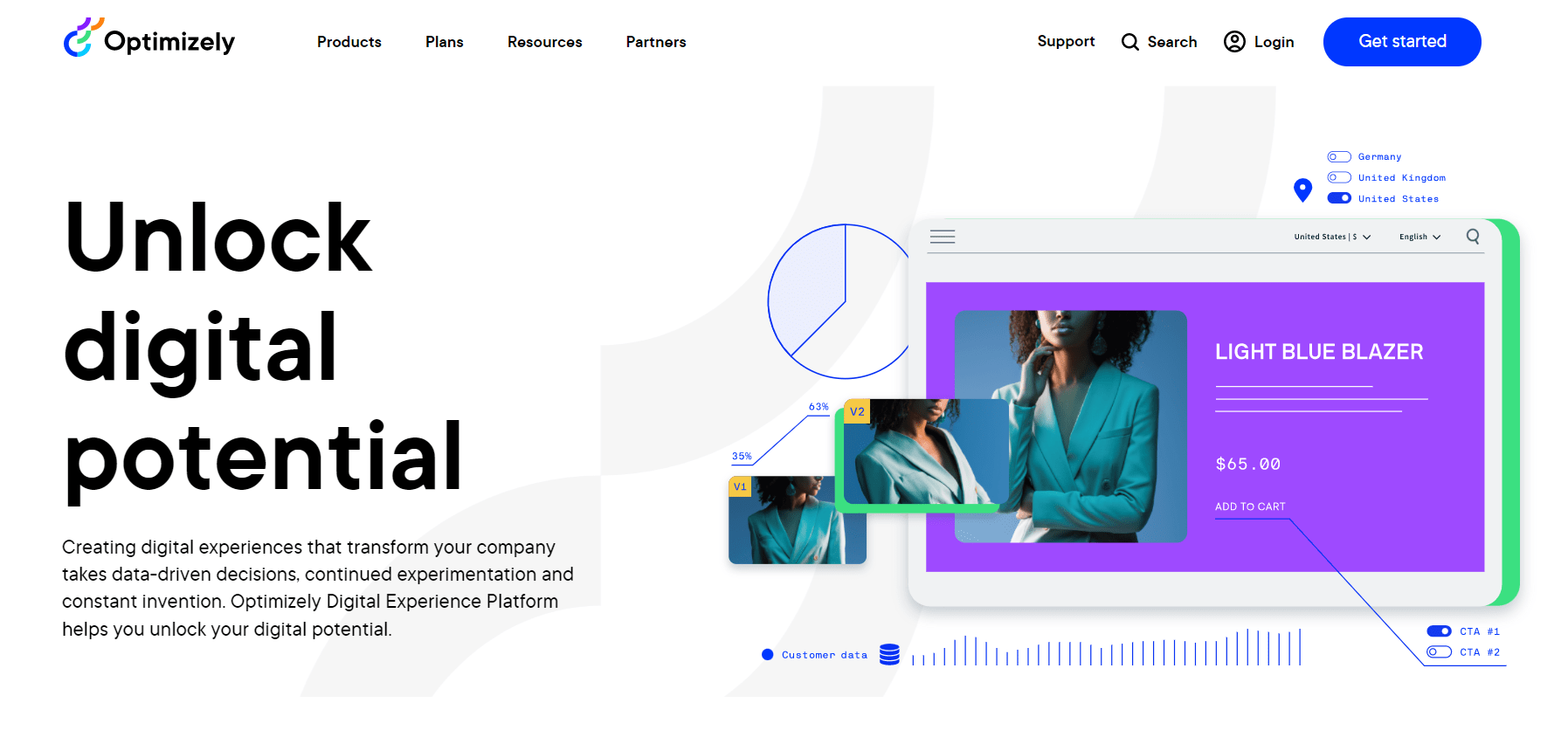
Features
- A/B testing
- Multivariate Testing
- Tracking of clicks and conversations
Pros
- A variety of application capabilities for managing the work of several teams.
- In addition to a wide selection of extensions, APIs, and code choices, Optimizely provides a visual editor for designers.
- Both creating new user accounts and managing projects are easy.
Cons
- A list of key characteristics.
Reviews
Based on the information provided by Capterra:
- Overall score – 4.5/5
- Ease of Use – 4.3/5
- Customer Service – 4.4/5
Pricing
Upon request
Userbrain
You can thoroughly grasp any possible issues that your customers could have when using your digital products by leveraging the platform’s broad website and prototype testing features. Test everything, post questions, and provide your feedback on voice-over movies. The recordings may be linked to and shared with peers. They can also be annotated and labeled for easier organizing. Userbrain is recognized for its flexible, optional pricing structure.
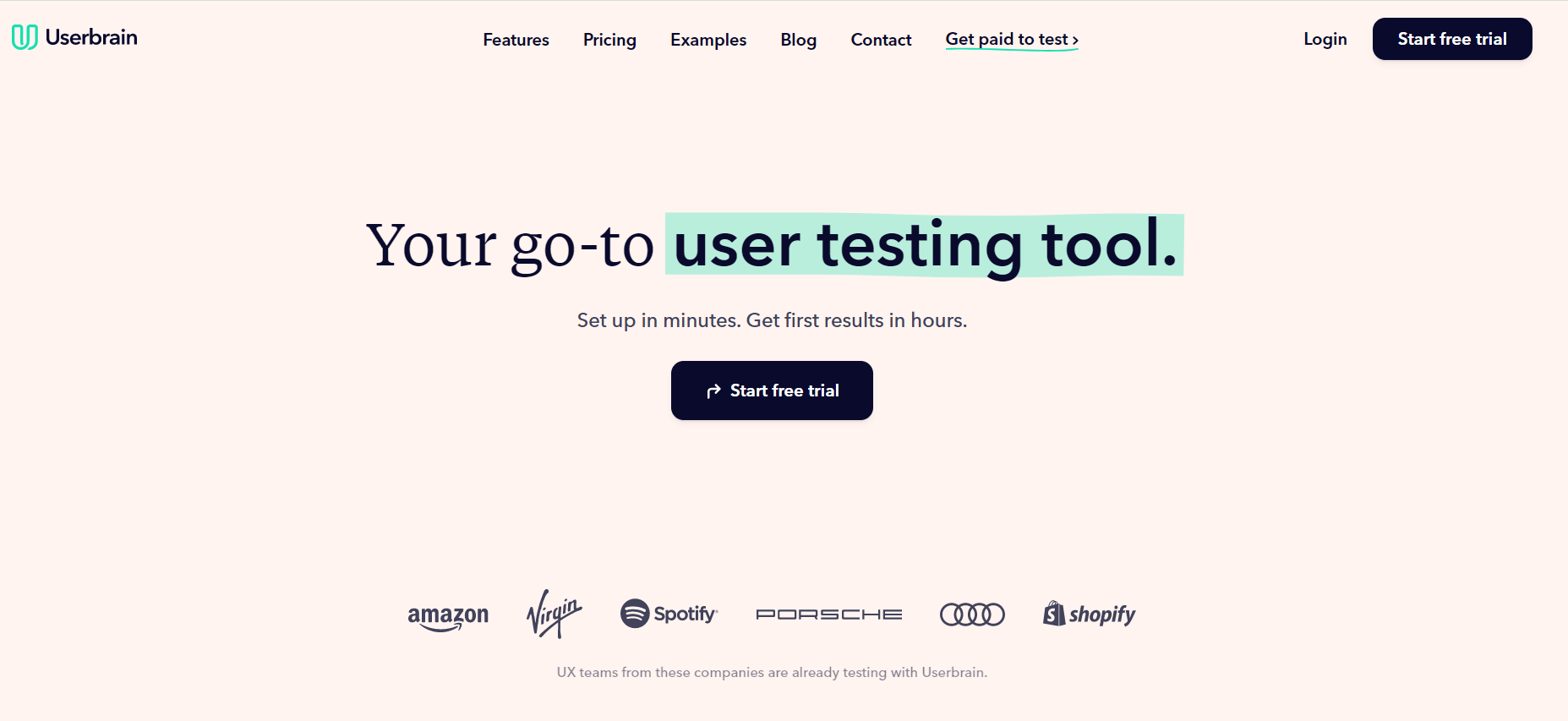
Features
- Website Testing
- Prototype testing
Pros
- Regular automated testing – Continuous research may be conducted without having to start fresh studies every time the data has to be updated thanks to regular automated testing.
- Excellent customer service – A number of users have named UserBrain’s customer support as its best attribute.
Cons
- Very limited research toolkit – Userbrain is a great platform, but it may not be sufficient if you want to do a UX study using multiple research methods.
- Only English, German, and Spanish languages are supported
- Demographic data is missing
- Customer support – Several people have voiced their displeasure with the slowness and lack of responsiveness of the customer assistance.
Reviews
Based on the information provided by Capterra:
- Overall Score – 4.3/5
- Ease of Use – 4.6/5
- Customer Service – 4.6/5
- Value for money – 4.4/5
Pricing
Plans: A Pro plan is $249 per month or $2490 per year including a pay-as-you-go option (a tester costs $39).
Free trials/Freemiums – available. Though the firm does not have a panel of user testers, you may request a trial for 2 Userbrain testers and 5 sessions.
Lookback
Lookback is a useful tool for collecting and examining customer reviews. This Californian company offers a range of tools, including options for both moderated interviews and unmoderated examinations. You will benefit immensely from using these tools, which are cheaply priced, to create a clear information architecture and conduct usability testing.
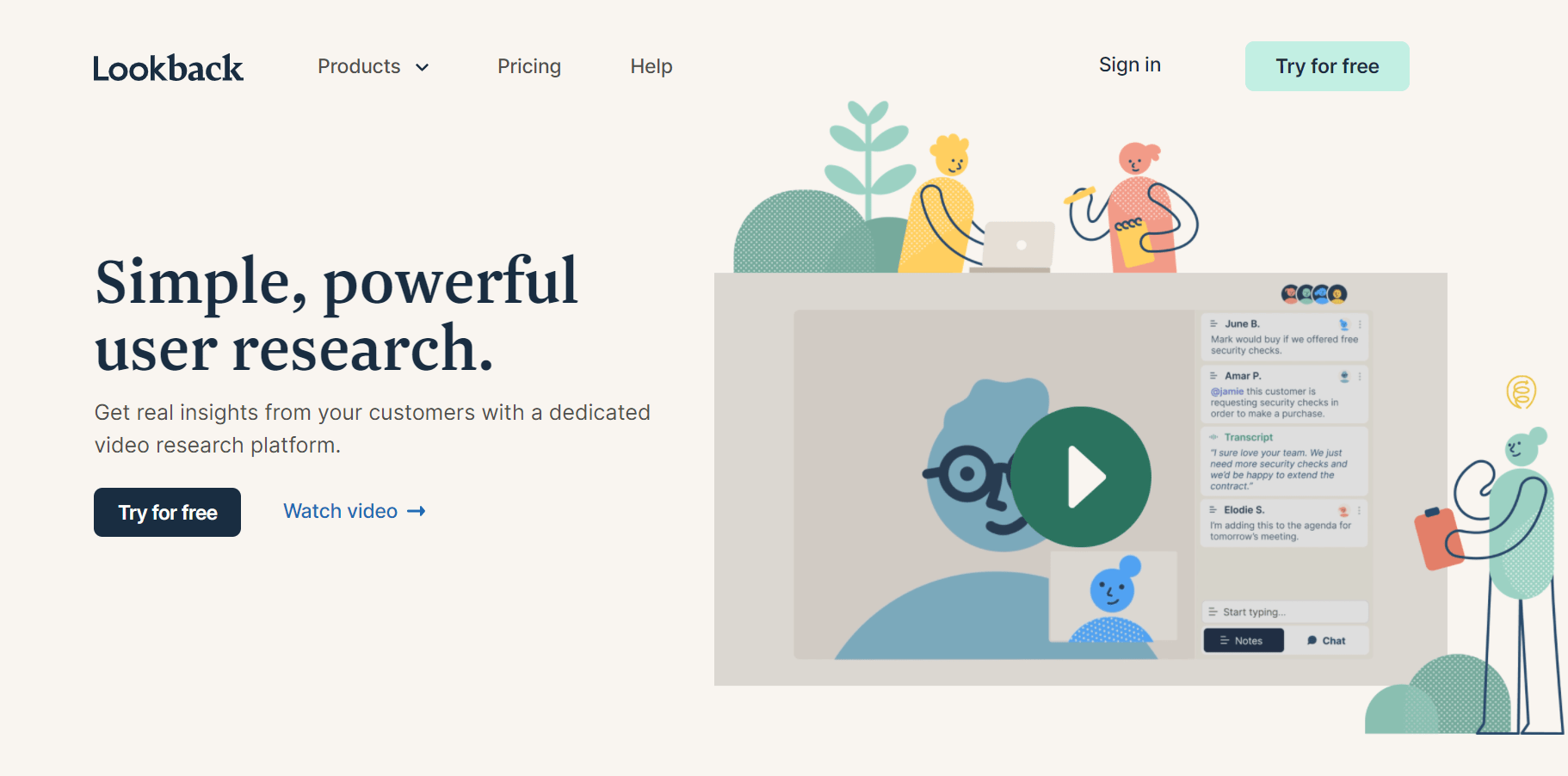
Features
- Remote ethnography
- 1:1 interviews
- Usability testing
- Remote card sorting
- Tree testing
- Diary studies
Pros
- Flexible and reasonable price.
- The chat, broadcast, and video editing tools are all excellent auxiliary features.
- There is no cap on the number of participants.
- Live broadcasts – Lookback offers a feature that lets you share and talk about your results with your coworkers in real time.
Cons
- No user panel is available.
- Bad customer support.
- There is no way to participate anonymously in the testing, which is exclusively available on Google Chrome.
Reviews
Based on the information provided by Capterra:
- Overall Score – 3.3/5
- Ease of Use – 3.5/5
- Customer Service – 2.1/5
- Value for money – 3.0/5
Pricing
Plans – $229/month (billed annually)
Free Trial/Freemium – Yes, there is a 60-day trial period available.
Struggling to choose the one out of these Maze alternatives?
How about setting up an account on UXtweak and getting started with your UX research today? Give it a try, it’s free!