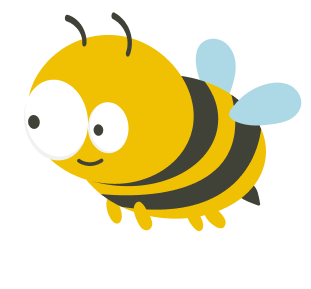It’s actually surprising how much insights researchers usually get from a simple questionnaire. The truth is, sometimes, in order to get closer to your users or find out about their experiences and opinions, you just have to ask.
And a basic UX survey is a perfect way to do that. Moreover, it has an anonymous feel to it, unlike moderated usability tests, for example. This allows users to be more honest and open when expressing their opinions, which is exactly what you need to gather quality insights.
What is a UX survey?
UX survey is one of the most common UX research methods for getting both qualitative and quantitative insights from your users. The information gathered during such surveys is frequently used in the process of improving the digital product and conducting further research.
What are the types of UX survey questions?
Wondering what is a key for a perfectly insightful UX survey? It’s all about asking the right questions. Let’s take a look at 2 of the most common UX survey questions and their nuances:
Closed UX survey questions
These are the ones accompanied with a radio button, a checkbox or any other type of scale and numbers. They are quick to answer and don’t require lots of thinking which usually leads to higher response rates. Closed UX survey questions will provide you with quantitative insights that are easy to gather and analyze.
Moreover, the information you get from those questions can be easily represented in a visual form, meaning all types of graphs and diagrams.
Closed UX survey questions are an integral part of any survey and are perfect for the ones who want to get some numbers.

Open UX survey questions
Unlike the closed ones, open UX survey questions are great to gather qualitative insights. They usually require a bit more effort from the user as the answers are submitted in a form of short written text. It’s, however, a great opportunity to get to know your audience better and uncover new ideas for improvement as you get to read about users’ thoughts, feelings and opinions.
Open questions require a lot more time to evaluate, but they’re well worth it. They allow people to express themselves and be absolutely honest, giving you a lot greater understanding of how users behave.
Open questions that have been carefully worded are a terrific approach to get user input, especially if you have a really active audience. When compared to closed UX survey questions, however, the response rate might be significantly lower. You should be aware that users may not always have the will and time to write down their answers.

But which ones should you use in your UX survey?
As you can see, these two types are very distinct and hence assist you in collecting various types of data. As a result, it’s a good idea to include them both in your survey.
Start your UX survey with some simple closed questions, then go on to the more sophisticated and open questions in the middle, before returning to the light general questions in the conclusion. And don’t forget, questions that are related should be grouped together.
When to conduct a UX survey?
User experience survey is an ultimate way of gathering product insights at any stage of the development process.
The quantitative and qualitative data from the surveys may be utilized in a variety of ways, whether you’re developing a new product, adding a new feature to an existing one, testing a demo, or just working on a running project.
How to conduct a UX survey?
There are 5 main easy steps you need to follow in order to conduct a sucessful study:
Define clear goals
Half of your survey’s effectiveness depends on defining it’s clear purpose. What kind of information do you want to obtain? What will you do with it? Be specific and focus on those goals. That kind of approach will help you avoid asking the wrong questions and confusing the user. Furthermore, having a defined aim helps you to concentrate on the vital details while ignoring the frills.
It’s also a good idea to set some expectations for the quantity of surveys that will be completed. You should be aware that the high abandonment rate is usually fine, since individuals have varying expectations of such polls. As a result, they may find it excessively long or just stop responding questions halfway through.
Write your UX survey questions
When composing your questions, there are a few things to remember.
There is no specific formula for an ideal questionnaire since it depends on the purpose of your study and the data you want to collect. However, here are some guidelines to follow in order to gain valuable insights:
- Make sure your questions are understandable and direct for the user
- Avoid using too-professional slang
- Always provide a text box to justify the answer of an “other” option, so that the respondents can explain themselves when needed
- Leave out the extra questions, keep the UX survey short and straight to the point
- Avoid any kind of bias in your questions
Choose a tool and set up a study
There are plenty of options on the market, so many, it can get hard to choose one. We have a handy list of Best UX Survey tools on the market that will hopefully assist you in making this decision.
UXtweak’s survey tool offers all the functionalities you need to create an insightful survey. It’s super easy to set up, very simple in use and takes no more than 3 minutes to create a UX survey.
Moreover, the UI is very intuitive – a great choice even for a complete beginner. What’s more important, we provide a free plan for small projects and access to all of our other UX research tools in every plan. You can register and create your first questionnaire here.
Here’s how you create a UX survey with UXtweak:
- Name your survey and choose a language
- Customize the Instructions and the Welcome message to suit your users
- Add your questions to the “Questions Tab”
- Add your unique branding and you’re all set!
Recruit the respondents
Don’t worry, with UXtweak you will not have any problems with recruitment. You can share a link to your study via email or social media or add a Recruiting Widget to get respondents directly from your website. Or just get the respondents for your UX survey in our User Panel!
For more ideas, check out our article where we share 6 ways for recruiting free respondents for your UX research.
Analyze the results
When you’ve gathered all the qualitative and quantitative feedback it’s time for our favourite part: the analysis. We’ve created a handy guide to simplify the process for you!
Tips for a successful UX survey
Run a pilot version of the questionnaire
Find somebody to run a pilot version of your UX survey with. It could be a colleague or a friend, just make sure they were not taking part in writing the questions. This will reveal any potential problems, such as incomplete or bad response options and save you from vague results.
Don’t forget the screeners
Do this to make your ux survey more targeted or for segmentation purposes. The results are more comprehensive and informative with the use of screeners. It can also help you get closer to your users and avoid wasting the time of those who aren’t part of your target demographic.
Keep it short and sweet
“To ensure high response rates and avoid misleading survey results, keep your surveys short and ensure that your questions are well written and easy to answer.” – NN group.
Break your doubts!
Conduct your first UX survey today and find out what your users really think of your product! A simple questionnaire gives you all types of insights you need to make useful improvements and become a foundation for further research. Register or log in to your UXtweak account and start your first questionnaire today!
Read about different User Research methods here.