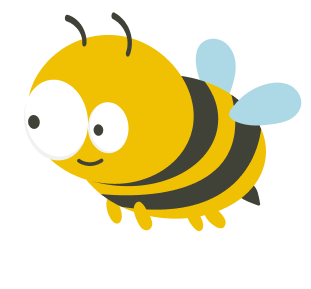Consider it as upgrading your website: You’ve already worked hard to create a site; now is the time to improve what you have and stay ahead of the competitors. That’s where website optimization software comes in.
We will discuss some of the best, most popular, and most effective website optimization software you can consider using along with their unique capabilities, regardless of the nature and function of the website, to help you choose the tools you need to achieve the desired goals.
How does website optimization work?
Website optimization refers to the process of improving the performance and user experience of a website. This can involve a variety of tasks, including improving the load speed of the website, optimizing the layout and design for usability, and optimizing the content for search engines.
Website optimization can help improve the overall user experience of a website by making it faster and easier to use. It can also help to improve the visibility of a website in search engine results, which can lead to more traffic and potential customers.
Some common techniques used in website optimization include:
- Optimizing images and other media to reduce file size and improve loading times.
- Minimizing the use of plugins and third-party scripts to reduce the number of requests made to the server.
- Minimizing the size of CSS and JavaScript files to improve loading times.
- Using caching techniques to reduce the time it takes to load frequently-accessed pages.
- Optimizing the layout and design of the website to improve usability and user experience.
- Optimizing the content of the website, including titles, descriptions, and keywords, to improve the visibility of the website in search engine results.
By implementing these and other optimization techniques, it is possible to improve the performance and user experience of a website and increase its visibility in search engine results.
Top 20 Website Optimization Software
Most tools will help you get important information on how to improve and maximize your website’s performance. Here is a selection of tools that most website owners find useful.
- UXtweak
- SE Ranking
- Divi
- ConvertCart
- Picreel
- Ahrefs
- Cloudflare
- Startquestions
- Fomo
- Mouseflow
- Semrush
- Moz Pro
- AccuRanker
- Hotjar
- Screaming Frog
- GTmetrix
- Clearscope
- Pingdom
- Fullstory
- Ninjaone
UXtweak
From prototype to production, UXtweak offers effective tools for usability testing of websites and web apps, including information architecture research and user behavior analytics. Everything you require is available on this platform, plus more, all in one location.

Features
- Moderated & Unmoderated usability studies
- Prototype testing
- Mobile app testing
- Card Sorting & Tree Testing
- Preference testing
- 5 second test
- Surveys
- First click testing
- Session recording
Pros
- Advanced analytics that are easy to read – UXtweak offers a variety of data visualizations that will give you plenty of insights about your users’ behavior.
- 155M+ User Panel to recruit participants from
- Recruiting Widget – allows you to turn real website visitors into testers
- Intuitive UI and easy set-up
- Free plan
Cons
- Mobile testing only available on iOS.
Pricing & Plans
UXtweak offers a variety of plans for any type of project. Their free plan is unlimited in time for small projects. You can also choose a pro plan only for $80/month, billed annually.
Judging by these numbers we can say that UXtweak is one of the most affordable user testing platforms out there. See for yourself! Create a free account now and choose one of the plans which suits you the best!
User reviews & rating
The ratings below are solely based on tool’s reviews from Capterra:
Overall – 4.9/5
Ease of Use – 4.8/5
Quality of Support – 5/5
SE Ranking
Aiming for a favorable placement on the search engine results pages, SE Ranking is an SEO tool that aims to assist marketers in optimizing a website or blog. It provides a vast array of features without sacrificing clarity, which is a feature of its dashboard.

Features
- Keyword Rank Tracker
- Website Audit
- Backlink Checker
- Content Marketing Tool
- SERP Checker
Pros
- Easy to setup
- Provides accurate ranking of organic results
- Accessible, has a large selection of tools for competitor and performance analysis
Cons
- Some of the tools require an additional fee to access
- It can be challenging to understand what’s happening when the keywords appear in random order
Pricing & Plans
SE Ranking doesn’t have a free plan, however, they do offer a free 14-day trial. After that their prices start from $31.20 per month with a limit of 10 projects. Their professional plan is $71.20 per month, billed annually.
User reviews & rating
Overall – 4.7/5
Ease of Use – 4.6/5
Quality of Support – 4.7/5
Divi
The Divi website-building platform, which replaces the default WordPress post editor with a significantly improved visual editor, is not simply a WordPress theme. Both experienced designers and beginners can benefit from it, giving you the ability to produce stunning designs with a startlingly high level of efficiency.

Features
- Hover State Styling
- Responsive Editing
- Shape Dividers
- Advanced Code Editing
- Animations
Pros
- You can quickly create a new website with a beautiful design
- Exceptional customer support; always willing to help
- The visual builder and design process in Divi are incredibly flexible
Cons
- Mobile and other devices didn’t automatically adapt the layout
- It produces websites that can be bloated with pointless code
Pricing & Plans
Divi offers two plans to choose from, they differ in duration. You can pay $89 and get access for a year or $249 once and get lifetime access.
User reviews & rating
Overall – 4.8/5
Ease of Use – 4.6/5
Quality of Support – 4.9/5
ConvertCart
A/B testing, funnel analytics, click tracking, personalization campaigns, and other procedures are all simplified for businesses using ConvertCart, a website monitoring solution. Team members can use the built-in segmentation engine to tailor the website experience based on their location, behavior, device, and frequency of visits.

Features
- CRO360
- Weave
- Engage
- Fynd
Pros
- Does not cause pages to load more slowly and melds into how website is designed and used
- High-quality reports and statistics
Cons
- It can push you to try something new, even if you are not sure of the results
Pricing & Plans
Price depends on the product you choose
User reviews & rating
Overall – 4.9/5
Ease of Use – 4.8/5
Quality of Support – 5/5
Picreel
Automated marketing software that makes it possible to profit from customers who leave. By presenting customized offers to visitors who have been divided into different segments, Picreel is the solution that enables the conversion of web traffic into high-quality leads. Everything is based on exit intent, an automated customer capture technology. When prospective consumers leave a website, this technology tracks their online behavior and sends them a customized message.

Features
- 100+ Popup Templates
- A/B testing
- Personalization & Analytics
- 700+ CRMs & marketing integrations
Pros
- Wider targeting flexibility than other tools of a similar type
- Simple to set up and operate
- Pop-up customization is made simpler by the built-in HTML and CSS editor
Cons
- There are cases when the interface glitches
Pricing & Plans
Picreel doesn’t have a free plan, however, they do offer a free 15-day trial. After that, they have only one plan to choose from, the price of which is $39.97 per month if billed annually.
User reviews & rating
Overall – 4.9/5
Ease of Use – 4.7/5
Quality of Support – 4.7/5
Ahrefs
A set of SEO tools called Ahrefs enlightens users about the ins and outs of content marketing. It assists users with competitor research to find top PPC keywords, backlink strategies, and more. Users of Ahrefs can use a backlink generator to add more links to their blogs or websites. Additionally, users will learn how existing backlinks affect their current website.

Features
- Dashboard
- Site Explorer
- Keywords Explorer
- Site Audit
- Rank Tracker
Pros
- Reveals information about the organic search and backlinking strategies of competitors
- Provides assistance in generating fresh ideas for articles, landing pages, and other web content.
Cons
- Some of the data’s veracity is occasionally in doubt
- Abrupt learning curve
Pricing & Plans
Ahrefs doesn’t have a free plan, however, they do offer 2 months free if billed annually. Their prices start from $89 per month up to $899 for enterprises, billed annually.
User reviews & rating
Overall – 4.7/5
Ease of Use – 4.5/5
Quality of Support – 4.5/5
Cloudflare
A cloud-based web performance and security tool called Cloudflare supports businesses in the public and private sectors by protecting and accelerating the speed of websites, applications, and other internet services against hackers.

Features
- Zero Trust services
- Network services
- Website & application security
- Website & application performance
Pros
- In order to help ensure the security of users, Cloudflare gives the ability to restrict access to particular groups and device requirements
- The UI is not overloaded, making it very simple to use
Cons
- Strong consulting partnership
- Lack of learning resources
Pricing & Plans
Cloudflare has 4 different pricing plans depending on what features you need. Some of these plans have free options and some require customization.
User reviews & rating
Overall – 4.8/5
Ease of Use – 4.7/5
Quality of Support – 4.4/5
Startquestions

Startquestion is a specialized survey tool created to assist companies of all sizes, freelancers, nonprofit organizations, educational institutions, and more in developing online questionnaires for analyzing staff, customers, and the local community.
Features
- Reports
- Website Surveys
- Forms
- Tests & Quizzes
- Question types
Pros
- Simple interface and Excel export
- Rankings that enable NPS score comparison across various data sources
Cons
- Creating more complex surveys may be difficult
- Need to filter each survey separately
Pricing & Plans
Startquestion doesn’t have a free plan, however, they do offer a free 14-day trial. After that their prices start from $49 per month with a limit of 1000 survey completions. Their business plan is $99 per month, billed annually.
User reviews & rating
Overall – 4.9/5
Ease of Use – 4.8/5
Quality of Support – 4.9/5
Fomo

Fomo is a no-code, cloud-based tool for social proof marketing automation that helps websites increase conversion rates by showing visitors recent customer activity. It supports connections to a number of eCommerce platforms, sales/marketing tools, customer messaging platforms, social media platforms, and other programs.
Features
- Filters
- Template rules
- Theme builder
- Translations
- Geo-location
Pros
- Intuitive, user-friendly, and comprehensible
- A variety of seasonal notification layouts that can be easily adapted to your needs
Cons
- Necessity to log in to an external website
Pricing & Plans
Fomo doesn’t have a free plan, however, they do offer a free trial. After that their prices start from $19 per month with a limit of 25,000 notifications. Their plus plan is $79 per month, billed annually.
User reviews & rating
Overall – 4.9/5
Ease of Use – 4.7/5
Quality of Support – 4.9/5
Mouseflow
A platform called Mouseflow uses behavior analytics to enhance website user experiences with the goal of increasing conversions. It is ideal for UX experts, product managers, digital marketers, startups, small businesses, and large corporations.

Features
- Session Replay
- Heatmaps
- Forms
- Conversion Funnels
- User Feedback
Pros
- Trustable screen recording
- The capacity to filter recorded sessions using various criteria
- You can use it on your website with complete security
Cons
- The mobile version needs to be improved
Pricing & Plans
Mouseflow has a free plan with a limit of 500 recordings per month. And fee plans start at $31 per month, billed annually.
User reviews & rating
Overall – 4.7/5
Ease of Use – 4.6/5
Quality of Support – 4.6/5
Semrush
Semrush is a well-known SEO tool for performing competitor research, optimizing Google Ads, and conducting keyword research.
It is an all-in-one marketing reporting tool made to assist digital marketers in improving the organic search traffic to their websites. Additionally, you can evaluate your position in relation to your opponents and improve your data-driven decisions regarding the keywords to target for both organic search and Google ad campaigns.

Features
- Keyword Research
- On-page SEO
- Competitor Analysis
- Local SEO
- Content Marketing
Pros
- Tools for those who aren’t as experienced with SEO when it comes to creating keyword lists
- Shows many different and useful views for competitive research
Cons
- Some keyword data from Google is updated slowly
- Automatically generated reports are not as specific with detailed information
Pricing & Plans
Semrush offers a variety of plans for any type of project. They have a free plan, but you will be limited in your ability to pull all of the data and use other tools. You can also choose a pro plan for $99.95/month, billed annually.
User reviews & rating
Overall – 4.7/5
Ease of Use – 4.3/5
Quality of Support – 4.4/5
Moz Pro
A variety of SEO tools are available from Moz Pro to help your company’s website rank higher, get more visitors, and appear more prominently in search results. With the assistance of Moz Pro’s keyword research tools, you can optimize your material and promotional plans. With the aid of keyword suggestion tools, it also helps you outrank opponents.

Features
- Link Explorer
- Keyword Explorer
- Domain Analysis
- MozBar
Pros
- Good technical SEO crawl that breaks issues down into levels of severity
- A dashboard with statistics that are simple to understand what to work on
Cons
- Sometimes, keyword searches don’t produce the best outcomes
- Dashboard’s color palette and design are a little subdued
Pricing & Plans
Moz Pro doesn’t have a free plan, however, they do offer a free 30-day trial. After that their prices start from $79 per month with a limit of 3 campaigns. Their medium plan is $143 per month, billed annually.
User reviews & rating
Overall – 4.5/5
Ease of Use – 4.3/5
Quality of Support – 4.5/5
AccuRanker
Marketing agencies can manage SEO activities with the support of AccuRanker, a cloud-based tool that also tracks keyword rankings and examines the organic reach of websites. Administrators can divide data into a variety of categories, such as keywords, tags, landing pages, or custom views, and share those categories with team members for in-depth analysis.

Features
- Google Grump
- Live SERP Tool
- Keyword Rank Tracker
Pros
- It is easy to see how keywords are ranking and where they are in Google
- The reports are of high quality, and a good Google Grump ranking
Cons
- Can be difficult for beginners
Pricing & Plans
The price for the service depends on the number of keywords you choose. The smallest offer is a thousand keywords for 116 euros per month, billed annually.
User reviews & rating
Overall – 4.8/5
Ease of Use – 4.7/5
Quality of Support – 4.8/5
Hotjar
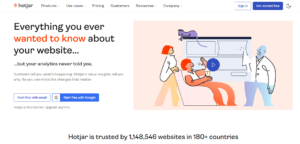
Hotjar is a cloud-based tool for customer experience management that enables businesses of all sizes to monitor and analyze website visitors’ click, tap, and scrolling behaviors using heatmaps. Marketing experts can observe user sessions in an anonymous manner and spot usability problems based on navigational structures.
Features
- Heatmaps
- Recordings
- Feedback
- Surveys
Pros
- Within session recordings, there are numerous filtering options that let you locate videos and users who suit your needs
- It has a simple user interface and is easy to navigate
- For guidance on where to delve deeper into your product, heatmaps offer a nice overview
Cons
- The number of recordings that are available is limited by restricted plan tiers
- Sometimes the recordings get stuck and you can’t see the full user path
Pricing & Plans
Up to 35 sessions per day, unlimited heatmaps, and 1,050 recordings per month are all included in Hotjar’s basic free subscription. The fee-based plans start from $32.
User reviews & rating
Overall – 4.7/5
Ease of Use – 4.6/5
Quality of Support – 4.5/5
Screaming Frog
Screaming Frog SEO Spider is a website crawling tool made to assist companies in extracting onsite data, auditing SEO issues, and real-time result analysis. Features include the ability to detect duplicate pages, visualize a website, schedule crawls, use forms-based authentication, create XML sitemaps, and generate reports.

Features
- Search Engine Marketing
- Search Engine Optimisation
- Technical Seo
- Content Marketing
- Digital PR
Pros
- Quickly gleans insightful information about each page
- Analyzable SEO data is presented clearly
- Can be integrated with Google Search Console/Google Lighthouse
Cons
- Downloading the tool does not include any training
- For new users, the sheer number of tabs at the top can be a little overwhelming
Pricing & Plans
The software has a free plan where there is a limit of 1 project. And also has 1 paid plan which costs $139 per year in which there are no restrictions.
User reviews & rating
Overall – 4.8/5
Ease of Use – 4.2/5
Quality of Support – 4.6/5
GTmetrix
A website optimization tool called GTmetrix can evaluate and monitor the speed and functionality of any website. GTmetrix, which is based on Google Lighthouse metrics, can precisely supervise any website’s performance using recurring monitoring, detailed visualizations, and real-time alerts.

Features
- Speed Optimization
- Roadmap
- Waterfall charts
- Testing the page in multiple scenarios
Pros
- It has an intuitive user interface that is well-documented.
- It provides an in-depth analysis and report of the site’s efficiency.
- It uses a variety of factors to calculate the score, making it a dependable and effective tool
Cons
- Can be difficult for beginners
- Takes a long time to display the performance report
- Some recommendations lack detailed instructions
Pricing & Plans
GTmetrix has its own free version with a limit of 1 monitored page. And fee-based plans start from $10.67 per month, billed annually.
User reviews & rating
Overall – 4.9/5
Ease of Use – 4.9/5
Quality of Support – 4.6/5
Clearscope
Clearscope is a tool for optimizing content and conducting keyword research. By utilizing current data about what competitors are doing, it supports writers, marketers, and SEO strategists in creating high – quality content.

Features
- Competitive Analysis
- Content Management
- Dashboard
- Keyword Research Tools
Pros
- It enables the quick creation of good content
- Offers a WordPress plugin and Google Docs extension
- You can implement Clearscope with team members or freelancers who aren’t logged in by just sharing a link with them
Cons
- Word count suggestions
- Sometimes it can seem a little barren and rigid
Pricing & Plans
Clearscope doesn’t have a free plan, however, they do offer a free trial. After that their prices start from $170 per month with a limit of 3 user seats. Their business plan is $1200 per month.
User reviews & rating
Overall – 4.9/5
Ease of Use – 4.9/5
Quality of Support – 4.9/5
Pingdom
Your online applications may be easily and affordably monitored for uptime, transactions, page performance, and real users (RUM) with Pingdom. With meaningful insights into the health and functionality of your application, you can speed up your websites and provide a fantastic digital user experience.

Features
- Uptime Monitoring
- Page Speed
- Transaction Monitoring
- Alerting
- Page Load Performance
- User Behavior Metrics
Pros
- Fast notification of outages
- Effective monthly uptime summaries
- An intuitive dashboard
Cons
- iOS App Is Functionality-Deficient
- Slow Web Interface
Pricing & Plans
Pingdom doesn’t have a free plan, however, they do offer a free trial. After that, they have two plans that cost $8.33 per month both but have different functionality.
User reviews & rating
Overall – 4.4/5
Ease of Use – 4.6/5
Quality of Support – 4.0/5
FullStory
FullStory is a reputable Digital Experience Intelligence (DXI) platform that includes detailed session data, comprehensive product analytics, and collaboration capabilities to give real-time insights that highlight the potential for online and mobile experiences.

Features
- Heatmaps
- Session Replay
- Frustration Signals
- Journey Mapping
- Dashboards
Pros
- The intelligent feature that enables users to identify significant insights rapidly
- Demonstrates to engineering and UX teams just what modifications are required
- Is very intuitive to use, even for new users
Cons
- It may take some time to fully understand the product
- It can be challenging to set up segments
Pricing & Plans
FullStory has a free plan and offers a 14-days free trial. If you are interested in the full price list, please contact FullStory for more information.
User reviews & rating
Overall – 4.6/5
Ease of Use – 4.4/5
Quality of Support – 4.3/5
NinjaOne
The premier combined IT operations solution, NinjaOne (formerly known as NinjaRMM), makes it easier for IT teams to operate together. IT teams can monitor all of their endpoints and provide end-user assistance using NinjaOne, which is a quick, cutting-edge, and user-friendly platform. This increases technician performance and user satisfaction.

Features
- Reporting
- Network Management
- Software Deployment
- Security
- Monitoring & Alerting
Pros
- Due to cloud-based architecture, IT team is now able to offer remote help to both internal and external users
- Antivirus updates, scanning, and remediation built in
- Easy to contribute prospective features and open roadmap of what is approaching
Cons
- The reporting system could be improved
Pricing & Plans
If you are interested in the full price list, please contact NinjaOne for more information.
User reviews & rating
Overall – 4.8/5
Ease of Use – 4.8/5
Quality of Support – 4.8/5
Ready to choose a website optimization software?
In summary, website optimization is the process of improving the performance and user experience of a website. Website optimization is important for a variety of reasons, including improving the user experience of a website, increasing traffic to a website, and improving the visibility of a website in search engine results. So take your time and choose one of these website optimization software tools to have your back when it comes to improving the UX.
UXtweak offers free tools that your brand can use to collect, store and analyze customer feedback. Create a free UXtweak account to track customers’ feedback!