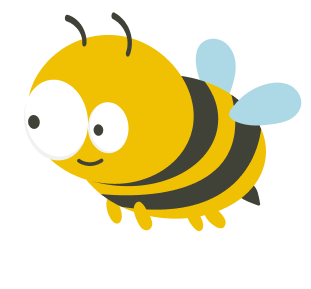With the rapid growth of UX professionals, we are seeing a demand for individuals with specific skill sets in UX that can join existing UX teams to collaborate in designing better experiences.
UX Design managers and team leads are often the ones tasked with building, leading, and managing their UX team. This article aims to answer questions that are frequent in the mind of design managers and leaders when joining a new team or when working as a UX team of one.
As we progress in this article, we will look at the essential roles and skill sets that make up a UX team, different types of UX team structures, and finally some best practices on how to build a successful UX team.
Key roles and responsibilities in a UX team
There are several disciplines that form UX and they all work together in the design process to make sure that a product or a new design feature is delivered successfully. However, it is also important to understand these different disciplines, their role in a UX team, as well as their responsibilities.
A healthy UX team should consist of a decent number of roles and skill sets in UX, which can help prevent siloed thinking, and introduce a fresh perspective to the design and improvement of digital products.

These different disciplines are represented by the following professionals:
- UX Researchers
- UX Designers
- UX Writers
- Information architects
- UI Designers
They all bring different, but specific qualities to the UX team and have designated tasks and responsibilities, which we’ll describe below.
UX Researchers
UX encompasses a holistic environment in which not just the product, but also the user is taken into account. A UX researcher is a UX professional who advocates for the user in the design process. They conduct user research and usability testing in order to find out more about user behavior and alter the product to fit their needs.
The goal of a UX researcher is to improve the user experience of a product by gathering data and using it to support design decisions. They are responsible for creating a holistic research plan that allows them to conduct research workshops using various research methods, which help to provide insights and feedback upon which a product can be improved.
This allows them to ensure that the product they’re working on is going to be user-centered and intuitive, with no significant usability issues.
Key tasks and responsibilities of UX researchers:
- Collaborating with UX designers and stakeholders to understand research needs
- Identifying and picking the appropriate research methods for the project
- Identifying and writing research tasks and questions
- Recruiting participants
- Developing budget and highlighting timelines for the research project
- Conducting research, analyzing data, and presenting research results to stakeholders
- Coming up with effective solutions to design problems
The role of a UX researcher in a UX team is vital as it makes or breaks the entirety of the project. Without UX research, a product may not be user centered or possibly develop usability issues which is bad for both the business and the product.
UX Designers
UX Designers are UX professionals who are typically responsible for the entire end-to-end UX process. They interface between understanding the user, the business goals of the product and the problem the product solves.
UX designers focus on creating user-friendly products that are intuitive, accessible, and generally easy to use with design decisions backed by UX research data. UX designers think in wireframes, prototypes, flows, and models as opposed to the finished product.
Key tasks and responsibilities of UX Designers:
- Conducting UX research to understand user pain points and mental models
- Generating UX design ideas using insights obtained from research to solve user problems
- Designing the information architecture of the product
- Creating user journey maps and flows in order to help users complete basic tasks
- Designing wireframes and prototypes
- Coming up with user testing plans and running tests on prototypes to improve design solutions
- Continuous iteration and introduction of new design features to improve user experience
UX designers often spend a lot of time understanding user behavior, pain points, emotions, and mental models, while also concerning themselves with anticipating where there may be possible friction for users. Additionally, they minimize this friction in order to deliver a product that meets users needs and delivers a delightful experience.
UX Writers
UX writers aim to help users understand and complete their tasks as easily and efficiently as possible on an interface when using a digital product. UX writers are responsible for creating clear, concise, and compelling language that users see, read and interact with, such as blog posts, website copy, navigation labels, product documentation, white papers, and even software user manuals.
UX writers help to make sure that users are able to move from one task to another with ease.
Key tasks and responsibilities of UX writers:
- Collaborating with UX and product teams to understand and communicate user needs in the right tone and language.
- Craft copy for all user touchpoints to help users navigate through the product.
- Write emails and newsletters to help achieve product goals, such as creating a new account or subscribing to a product community.
- Creating and defining guidelines that set the tone of voice and style for the product
- Designing and implementing UX content strategy
UX writers ensure that the product language is uniform and consistent across all touchpoints at all times.
Information Architects
UX information architects are professionals whose key deliverables are the design of navigation wireframes that UI designers and content strategists use as the foundation for their work. They are responsible for organizing, structuring, and labeling information in an effective way so that users can find the information they need quickly and easily as they navigate a product, app, or website.
Key tasks and responsibilities of information architects:
- Collaborating with other UX stakeholders to identify product requirements.
- Conducting user surveys, user interviews, card sorts, and usability tests to assess users’ mental models using tools like UXtweak
- Grouping and labeling content according to users’ mental models
- Generating sitemaps and designing navigation systems.
- Creating wireframes to show information hierarchy.
UI Designers
UI Designers are design professionals who are often tasked with designing the pixel-perfect, final UI of the product. They are familiar with design trends, patterns, and constraints. They are responsible for the product’s visual and interaction design, while also making sure that the product is still functional and usable. They work with familiar design elements like icons, buttons, typography, colors and others.
Key tasks and responsibilities of UI Designers:
- Designing responsive screen sizes across all devices, which the users will interact with.
- Implementing the interaction of each design element
- Prototyping and testing of the product
- Designing product animations for an enhanced user experience.
- Defining, creating, and maintaining style guides and design systems.
UI designers collaborate with front-end engineers or UX engineers to understand technical constraints and provide adequate documentation for product design, which will be implemented in development. Most UI designers have a deep understanding of both UX and UI, which often offers them the opportunity to contribute useful design solutions and also draw and collect insights throughout the end-to-end design process.
Most times, these roles overlap depending on the size of the UX team and nature of the company. However, the goal of this is to understand how each of these roles complement each other and is essential for a UX team to remain healthy and thrive.
The different UX team structures

Teams can be organized or structured depending on the current product needs, resources available, level of UX experience, and the size of the company and team. We have highlighted three common UX structures which leading companies and teams use:
Centralized UX team
In a centralized team, according to NN/group, all UX team members report to a UX manager that is usually part of the team. UX team members work on various products and business needs, where they only get to work on a project once assigned by the UX manager. This model is also sometimes referred to as an “internal agency model” (because agencies typically structure design and research resources this way), or as “UX as a service” (UXaaS) or a “UX center of excellence.”
Pros:
- Wide range of UX skills: Centralized teams often include a wide variety of UX skills, from IA to research. Therefore, such teams have increased breadth and flexibility and can provide product teams with exactly what they need, drawing from a wide pool of UX skill sets shared among the team. Also, centralized-team members often mentor and help each other grow within various expertise areas, evolving the collective skills of the team over time.
Cons:
- Inconsistency in UX across product: Because the UX team is not incorporated into project or product teams on a consistent basis, those teams may forget to proactively involve UX in their workstreams. UX-team members may not be invited to participate in strategic conversations, activities, or meetings — not out of intentional disregard, but simply because they are not at the top of one’s mind and are not actively involved.
Decentralized UX team
UX team members in this model are often embedded in multiple product teams throughout the organization. They work consistently with product managers, developers, and other team members and report directly to their product team. Organizations often use this model to align team members to specific features, products, and goals of the business. An example is UX team members being pulled early on into the product development lifecycle and the design process.
Pros:
- Increased trust and opportunity: When the UX team is part of the product team early on, the UX team can build trust with their product team members. UXers are able to become experts in the product or line of business they work on (due to long-term exposure and narrow focus) and their value can therefore be easily recognized by other team members (who are also experts on that product).
Cons:
- Little or no product improvement: When there is no assigned UX management responsible for the company’s overall UX efforts, nobody is in charge of seeking continuous product improvements in the quality and productivity of UX work and therefore, the product may become redundant.
Matrix UX team
A matrix model is a hybrid of the centralized and decentralized models. UXers are distributed across many product teams and report both to a centralized UX manager and an individual team lead. Usually, the team lead provides day-to-day product direction, while the UX manager focuses on UX team member alignment, career advancement, and personal growth.
In a matrix team, the UX team works long-term with a product team and are thus involved in relevant product decisions, meetings, and activities. At the same time, there is supervision from a UX manager who makes sure there’s a shared vision across all projects.
Pros:
- Increased flexibility: A matrix team is less rigid than a strictly centralized or decentralized one and can therefore be easily adapted to meeting evolving organizational pressures or short-term, immediate needs. This is suitable for small companies and organizations.
Cons:
- Difficult to operationalize: In large organizations with many departments, matrix models may be difficult to operationalize. However, in organizations where there are multiple product teams, a matrix UX model can provide the best of both the centralized and decentralized worlds — as long as the UX-team leader and product-team leader are in sync with their UX goals.
How to choose the right UX team structure for your organization

There are various factors to consider when choosing the right UX team structure for your organization. You first need to define your goals and organizational context, the UX work that will be required, as well as the complexity of the product. We share some guides to help you pick the right UX structure for your team below:
Size of the organization
The size of your organization typically helps to drive the decision to commit to one model over another. With the matrix UX and hybrid approach, an organization can balance a mid to long-term collaboration between UX and product teams with the need to retain consistent collaboration and alignment among the core UX team. This is a necessary factor to consider when choosing a UX team structure.
Complexity of the project
The workload and complexity of the project can help to inform you on the right structure to adopt. Discuss with your stakeholders on the milestones, timeline, and budget needed for the project and use the information to better select the best UX team structure that would lead to product success.
Level of collaboration
Knowing how collaboration and resource sharing will take place in a UX team is very important to note when selecting a UX team structure. Collaboration typically helps to keep all team members working on a project aligned. Being informed on how meetings, design decisions, and stakeholder presentations will be carried makes it easier for choice to be made on which UX team structure to opt in for.
Company culture
It is important to note the existing processes that are already in place in an organization before picking a UX team structure. Finding out about the level of UX maturity, expertise, and culture that already exists in the organization helps you as a UX design manager to make an informed decision on the right model to adopt.
Google and Spotify are good examples of organizations that have fully mature UX teams who are involved in all facets of the organization’s products. These organizations’ UX teams demonstrate the impact of UX across their products, which has provided a blueprint for other organizations interested in building their UX team to adopt.
Best practices for building the best UX team

Below, we discuss the best practices for building a UX team and how to make sure that each team member stays aligned in order to work together for a common goal.
- Improve team collaboration and communication
- Set clear goals and expectations
- Optimize UX team performance using the right tools
- Prioritize team member learning and development
Improve team collaboration and communication
There are several ways to improve team collaboration and communication as a UX team lead or manager. It takes more than just having talented people on your design team. Fostering a collaborative team has to do with creating an environment that enables team members to freely share their thoughts around their work as they collaborate with each other.
For most UX team leads that might have to manage remote teams, using cloud-based tools like UXweak can help to enable remote collaboration. Making sure that all team members are aligned across a project by keeping track of all team member performance and providing feedback where necessary helps to strengthen the team as they remain aligned on a specific goal.
Set clear goals and expectations
As a UX design lead, it is your duty to make sure that everyone is aligned on the same goal and understands where the team is going. Create a clear UX strategy and establish realistic goals and expectations for your team as they work in an order of priority. All requirements for every phase of a product should be well defined in order to keep track and measure the progress and performance output for each team member.
As you continue to set the direction for your UX team, highlight what success looks like for each team member and begin to break the steps needed to achieve product success into milestones and easy targets that each team member can meet. This will help everyone on the team track their progress and know when they are closer to the goal.
Optimize UX team performance using the right tools
To help your team become more productive, equip them with the right tools they will need to carry out their tasks faster. Whatever stage they are in the design process, ensure that the right resources are readily available to help them move fast and prioritize the most important tasks so that they can meet product targets and timelines.
Using tools like UXtweak to carry out user research, card sorts, and usability tests can help to optimize your team performance while they deliver on excellent results.
Prioritize team member learning and development
As a UX team lead or manager, fostering and encouraging a culture of learning among team members helps to bring out the best in them. If you want your team to continue to perform at a high level, providing opportunities for personal growth and development is crucial for their career development and advancement. Encourage your team members to try new things and not be afraid to fail or make mistakes.
The majority of product experiences we all admire were first wrong before they got it right. You can pay and subscribe your team members to platforms that provide resources for UX professionals to improve their skills and knowledge. By using UXtweak as a learning tool, a UX team can enhance their expertise and stay up-to-date with the latest trends and best practices in the field.
Manage your UX team efficiently
Making sure that everybody on the team successfully collaborates with each other for the best possible outcome on a project is a lot of work.
However, with the right strategies and culture, you can set your UX team up to lead with significant impact by establishing the role and responsibilities of every team member, setting clear goals and objectives, fostering an environment of communication and collaboration, and finally, caring enough about your team members by prioritizing their career development and learning. For a more sustainable and optimal result, use UXtweak to facilitate the efficiency of your UX team with our UX research tools.