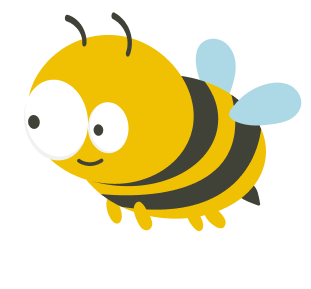For teams that want quick feedback with limited resources, the guerrilla usability testing method is one of the best out there. In this article, we’ll tell you everything you need to know to prepare for your first guerrilla usability test, teach you how to conduct it and where to get the participants.
What is guerrilla usability testing?
Guerrilla usability testing is an agile approach to evaluating a prototype or website at various phases of a project’s life cycle in order to gain high-level feedback or uncover potential UX concerns.
This method is quick and straightforward to set up and may be undertaken anywhere because there is no official recruitment or need for pricey research facilities (this could be a coffee shop, library, park, etc).
When should you use guerrilla usability testing?
Guerrilla usability testing is most useful early in the project’s lifecycle. For example, when you have an interactive prototype that you want to examine before development begins. Or you need to validate an idea for your new concept, feature.
Guerrilla usability testing is also a great method to validate typical tasks that do not require domain-specific expertise, such as online shopping, filling out a form, or doing a simple job (as opposed, for example, to navigating a dashboard for a health professional).
Advantages of conducting a guerrilla usability test
- It’s an affordable method of getting feedback on your product compared to formal research.
- Due to the lack of cost, effort and time needed to conduct a guerrilla usability study, this type of research can be squeezed into nearly every timetable. It’s also a great way to urgently test users, when the deadline doesn’t allow for a longer study.
- It’s very useful early on in the process to identify any UX roadblocks.
- This iterative testing approach works well in an agile project.
Disadvantages of conducting a guerrilla usability test
- Some testing venues can distract your participants, causing them to lose focus.
- Your test participant’s group may not be as diverse as you’d want, depending on the period and environment in which the test was done. If you test in a café early in the morning or in a library, you’ll most likely encounter customers with similar patterns or who belong to the same socio-economic group.
- You don’t get a lot of time with the participants, hence you’re limited to only testing part of your app/website.
- Because you’re randomly selecting participants, the people you talk to might not be the people who will use your product.
- It may take some time to locate people who are actually your target audience. Here’s an article with all you need to know about UX research recruiting.
Source: Unsplash
Guerrilla usability testing best practices
Set a goal
This is a 10 minute test, so it’s good to have a realistic goal. Identify the core part of your website/ app that you are testing and present that to your participants. Agree with the team on the list of tasks you as a team want to learn from the usability testing. Make sure the tasks are easy to read, understand, and follow with clear instructions. Here is a guide on creating a user research plan so as to get the most out of your research.
Choose the right environment
Select a location where you can have access to many users. Make sure the environment is not distracting to your participants. A distracting environment may affect your participants’ focus and thus skew your results.
Have an easy sales pitch when introducing yourself
You’ll get 20–30 seconds to pitch yourself to your potential test participants and convince them to participate in your study. Craft a quick introduction of who you are, where you are from, and what your study is about. Providing an incentive is a great way to get people to agree to participate. For example, if they’re in a coffee shop, buying them a coffee/cake for their time is a great incentive.
Filter participants
Not all people will fit the criteria for your research participants. Use filter questions to identify the right participants that you need. Normally, you’d test between 6 and 12 users, although this depends on what you’re testing and where you’re testing. Here is an article to help you determine how many participants are enough for your usability study.
Prepare your prototype
Make sure your prototype is ready for testing and is in an easy format for users to access. It’s best to come equipped with your latest or other tools required. If your website/app requires an internet connection, make sure you have stable WiFi available. You can also use the UXtweak tool to test your prototype; here’s an example of how to do so.
Take notes
Observe their behavior and reactions, and if they appear to be stuck, ask why they are stuck and what they expect to happen next. It’s helpful to have someone else help you take notes. If you plan to record the sessions, you’ll also need consent.
Present deliverables
Because the deliverables are usually qualitative rather than quantitative, the findings are frequently mainly descriptive rather than primarily metric-based. The output format is very dependant on the nature of the project, however, it may include:
- A test plan document that outlines the proposed test time range, as well as the main research goals.
- A video that incorporates both screen and participant recordings.
- A report that summarizes the main findings and suggests next steps.
- Key findings and further steps are presented in this presentation.
Methods to use for guerrilla usability testing

5-second test
Five-second tests are a type of user research that allows you to see what information users take away and how they react to a design in the first five seconds. They’re widely used to see if web pages express their intended message effectively. Save time by conducting your own 5-second test using the UXtweak tool; here is a demo to get you started.
Qualitative usability testing
This method focuses on gathering insights, results, and anecdotes about how people use a product or service. Qualitative usability testing is the most effective method for identifying issues with your product’s usability and works well in guerrilla usability testing.
Moderated usability testing
A usability testing technique that entails the active engagement of a trained facilitator or moderator, as well as the use of a test script to direct the user on what task to do while being tested. The moderator leads participants through a guided test and records their interactions with the product in order to gain insight. Due to the time limitation with participants in the test, this method comes in very handy.
Preference test
This is a type of testing in which a participant is presented a number of design options and asked to choose one. They are then asked why they had chosen that option. This is a good way to get input early on in the process and make changes as needed. Watch this demo to see how you can conduct a preference test using the UXtweak tool.
Guerrilla usability testing example
Suppose you’ve worked on an app and are looking for people to test your site. Here is how you would go about conducting a Guerrilla usability test.

Source: Unsplash
- Create an interactive prototype of the website or app you want to test.
- Visit a local Starbucks, pick a nice table, and set up the testing environment. You can put up a sign informing people that they can get a free cup of coffee in exchange for 10 minutes of their time.
- Identify suitable testers and ask them to do a certain activity using your prototype.
- Ask them about their experience and take note of their interactions.
- Do this for as many users as you require.
- Gather all of the information you’ve gathered and analyze it when you get back to the office.
- Present your findings to your team and begin working on resolving the usability issues.
So, is guerrilla usability testing for you?
As previously stated, guerrilla testing is excellent for gaining immediate insights at a minimal cost, allowing you to apply it several times throughout the project lifecycle. Although it is useful, Guerrilla usability testing should not replace other testing methodologies. Its informal nature guarantees quick results, however, more insights should be collected using other methods. Here is an article with more tips on how to run usability tests and when you are ready, we have one of the best UX research tools to assist you.