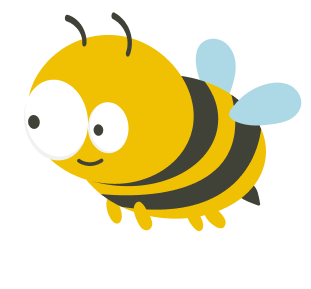It is crucial to validate your website before going live to avoid wasting extra money and time going through the development process and fixing mistakes over and over again.
And that’s where Prototype Testing saves the day.
A website or mobile application’s success is partially attributed to the UX design process. A significant portion of this process involves developing and testing prototypes prior to launch, and like everything in UX, there are a ton of tools available to assist you in completing these steps.
So, if you are struggling to find good prototype testing tools, we’ve compiled a list of the 6 best options on the market. Enjoy!
Table of contents
What is a prototype?
A prototype is a product that has been developed as “an early sample, model or release of a product created to test a concept or process.” The prototype is typically used to assess a new product’s or concept design’s applicability in the actual world.
What is prototype testing?
Before sharing concepts with stakeholders and ultimately handing off the final designs to engineering teams for the development process, prototype testing involves putting your concept to the test.
Prototype testing is the process of evaluating the usability of a prototype with real target users. It serves to uncover potential issues and pain points and as a way to identify areas of improvement at an early stage of development.
Why is prototype testing important?
Testing the usability of a developed product is certainly important as well, but imagine having to change the entire logic of your in-product flow because you find out after release that users are confused by it. It would be extremely time-consuming and costly to go back to the drawing board and design and develop the product from scratch again.
Development is expensive, and altering a finished product is more difficult than you would think. So it’s crucial to detect and correct problems as they arise during the design process! That is where testing a prototype saves the day and allows you to create a product that satisfies consumers’ requirements and expectations.
Still deciding whether to prototype or not? Take a look at this post about why prototyping is good for your website in further detail.

How does prototype testing work?
Before building your prototype and beginning testing, you should have a distinct understanding of what you want to test. This will assist you in determining the sort of prototype you require.
The complexity of prototypes can range from simple sketches to fully interactive and functional ones. High-fidelity prototypes are excellent for evaluating usability and finding problems in the process, whilst low-fidelity prototypes are mostly used to test out concepts.
When the prototype is complete, it’s time to show it to your target audience. Try to choose participants who are a good representation of your intended audience. You can find out what works and what needs to be changed by seeing how users engage with your prototype and hearing their comments. You can iterate and develop a better product using the information you’ve obtained.
Although testing prototypes may sound difficult, using the appropriate tools enables you to avoid some severe usability issues.
Here are the 6 Best Prototype Testing Tools:

UXtweak
UXtweak is an all-in-one UX research tool, which makes prototype testing a piece of cake. In only a few easy steps, you can set up the entire study and test it with your users. No need to upload huge files, you will just need a link. UXtweak analyzes all the results for you providing you with pleasant UI and in-depth insights!

Your prototype can be manually created by joining together wireframes, screenshots, or sketches, or it can be imported from prototyping programs such as Figma and InVision.
Utilize survey questions to filter out testers, assign tasks to them and gather feedback.
With UXtweak, you don’t need to worry about finding participants for the study because you have four recruiting options:
1 – Copying the link to the study and sharing it with whomever you want.
2 – Using UXtweak’s Recruiting Widget, which allows you to recruit real visitors to your website as study participants for free.
3 – Choosing users from UXtweak’s User Panel with over 155M engaged respondents.
4 – Using users from your Own Database, such as your real customers, that can be easily managed in the UXtweak tool.
Your study is done in a matter of minutes. After completing your prototypes testing you can analyze your results and present your findings to stakeholders with handy PDF exports.
Pricing:
Do you know what is the best part? All of this (except the User Panel) UXtweak offers for free. Just create an account and you are all set.
If you wish to construct larger studies and have infinite possibilities you can register for a pro plan that starts at €99/month.
Alternatively, you can ask for a custom pricing solution.
Maze
Maze is a cloud-based software intended to support businesses in testing product prototypes, advertising campaigns, customer input, and design concepts.

You may import an existing prototype from your preferred design tool into Maze thanks to its direct integration with Adobe XD, Figma, InVision, Marvel, or Sketch.
Maze has a short learning curve, according to many users, and is enjoyable to use. They even have a community where you can go if you need assistance.
However, Maze doesn’t give a lot of demographic options from which to select a user base, which might be seen as a drawback.
Pricing:
Maze offers a Free Plan for 1 active project.
If one active project is not enough for you, Maze also has a Professional Plan for $75/month, billed annually.
UserTesting
For designers, product managers, marketers, and executives, UserTesting provides a range of customer experience (CX) solutions.

UserTesting was one of the first unmoderated testing sites ever. Its statistics show that it has more than 1.5 million panellists.
UserTesting supports a broad range of prototyping tools:
- Adobe XD Plugin
- Axure
- Figma
- Flinto (Lite/ Mac)
- Framer
- InVision
- Justinmind
- Marvel
- Proto.io
- ProtoPie
Your prototype may be shared with contributors through a prototype test or by referring to the content via a URL link and can range from a static image to a partially working prototype of an app or website.
The largest and most obvious drawback of the site is the abundance of pointless answers. Although UserTesting has a sizable volunteer base, it seems that a sizable portion of them are unqualified to take part in worthwhile research.
The fact that you cannot bring your own testers for free is another downside.
Pricing:
UserTesting has three plans, but the price is upon request.
UsabilityHub
You may conduct many sorts of research tests and spot usability problems using the remote user research platform known as UsabilityHub. UsabilityHub helps you in validating any design choice for animations, logos, packaging, or video.

With UsabilityHub you can also test Figma prototypes.
They have an on-demand panel of over 170,000 testers embedded into their system. As an alternative, you may ask your own users to take part in the experiment.
Particularly for a single user, UsabilityHub is praised for how simple and easy it is to use. They have metrics for work time, open text analysis, click visualizations, and other reporting tools.
Textual responses to your research questions are UsabilityHub’s biggest drawback since they make it impossible to understand the genuine sentiments of your participants.
Pricing:
The free version is just intended for testing and lasts no more than two minutes.
Their Basic plan is $79/month and allows you to test for up to 5 minutes.
The Pro plan costs $199/month and includes multi-user plans, unlimited testing, and bespoke branding.
Userlytics
Userlytics is a long-standing international cloud-based usability testing tool that aids small and large enterprises in assessing a variety of digital assets, including websites, apps, prototypes, rivals, and more. By identifying the target demographic, the technology helps users to optimize the whole customer experience.

You may test prototypes with Userlytics at each stage of the user experience design and development process, from concept sketches and wireframes to high-fidelity prototypes.
All prototype systems, including Proto.io, Invision, Figma, Marvel, Axure, JustInMind, UxPin, and others, are compatible with the Userlytics platform.
The absence of PDF reports as a feature of Userlytics is one of the biggest drawbacks.
Pricing:
The Quick & Easy program’s entry-level price is 49€/participant, while the Enterprise option is 69€/participant.
Additionally, they have the choice of providing customized pricing.
Lookback
For designers and product managers who are interested in seeing how users engage with their apps, Lookback is a user experience (UX) screen recording tool. Using the prototype testing tools from Lookback, you can observe what your users view and gauge their reactions live, during a video, or in person.

Lookback supports all platforms for prototyping, whether users access the prototypes through a browser or their own app:
- Adobe XD
- Atomic
- Axure
- Figma
- Flinto
- Framer X
- InVision
- Marvel
- Principle
- Proto
- ProtoPie
Lookback’s drawback is that you have to find your own testers.
Pricing:
Lookback offers a 60-day trial of all the plans available.
Freelance: A modest $17/month solo plan. Each year, there are 10 sessions available.
Team: $99/month for 100 sessions overall.
Insights Hub: For 300 sessions a year, costs $229/month.
Test your prototypes!
Testing your prototypes early on in the design process will help you and your business save a ton of money and time by revealing all the drawbacks of your concepts before they are developed. Hope you’ve chosen one of these prototype testing tools and are ready for your first study!
Saves yourselves the migraines you could get from fixing errors repeatedly by creating your first prototype test with UXtweak.