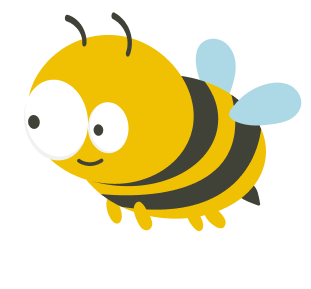Being a UX researcher can be hard sometimes, especially with the huge amount of terms out there that keep coming and stacking. That’s why we decided to hand-pick 20 of the most important terms, in our opinion, and give you some valuable notes about them. Enjoy!
5 Second Test
The process of showing an interface or system to a test user for 5 seconds. The user has to name everything they remembered. This test evaluates if the designed key visuals have the expected impact.
A/B Testing
A technique that allows you to test version A and version B of one variable (typically online content) on users and determine which variant is more effective. It’s very useful in understanding what your audience likes more and what attracts them more. This method allows you to satisfy the majority of your visitors by implementing the “better” version, either A or B.
Card Sorting
A technique that lets users organize topics into groups thus generating a category tree. It is very useful for designing or evaluating the information architecture of online content. It leads to designing the architecture of a website such that it’s easily navigated through by the users. Visit Card Sorting Guide for more info.
Conversion Rate
It’s an online marketing term used to define site visitors that convert into paying customers. A conversion could be anything, ranging from subscribing to buying a product to seeing an advertisement or making a special offer to “bring back” the customer that was about to abandon the purchase.
The improvement of Conversion Rates is called Conversion Rate Optimization, check out our blog on How to Optimize Your Web for Conversions!
Eye Tracking
A device for measuring eye positions and movements. It’s used to research the user’s behavior regarding human-computer interaction and how the user interacts with the system.
Findability
A scale to highlight how easy and fast it is for a user to find information on a website. This includes from outside the website, such as the use of search engines. This is important because, “if the user can’t find the product, the user can’t buy the product”.
Heatmaps
In the UX world, it’s a tool, similar to Eye Tracking, that allows measuring the intensity of mouse clicks and scrolls on different areas of the website. It’s useful to see where the user is expecting to find what they are looking for or what caught most of their attention. Learn more about website heatmaps here.
Landing Page
It’s the first page a visitor lands on after interacting with ads or search results, designed to convert the visitor. It’s often different from a normal website, mostly pushing a single action ranging from buying to downloading and subscribing. It’s often considered the most crucial part of marketing campaigns. You can learn about improving the user experience of landing pages in our article Make your landing page better.
Learnability
A scale to highlight how easy and fast it is for a user to learn an interface or system and become familiar with it and its features. It’s useful to be able to evaluate how user-friendly is your interface and if it needs to be improved. It is crucial because if a user can’t find their way to understanding the interface, he will most likely become frustrated and leave the environment. Always expect the worst and prepare for it.
Mockup
A term used in the design, it’s a static model of a product that can be used for demonstration, testing, or other purposes. It could be a prototype of a website, for example, the Landing Page, but such that you cannot interact with it, it’s just to visually represent it. It’s useful to prepare and improve.
Persona
In the UX world, a persona is a representation of a type of customer, often the target user, whose information is based on real data. The use of a persona can be various, ranging from analysis to simulations. It’s very useful to use real data to simulate your specific customers and produce test scenarios.
Session Recording
A technique that allows monitoring of site visitors to see how they navigate through a site. It’s a great tool to collect insight and choose a strategy to improve the User Experience thus improving Conversion Rate. It’s amazing because tools like this exist that offer plenty of features like skipping ahead inactive timestamps in sessions and others.
Target Audience
In design, a term mainly used by front-end developers to design the site in a way to satisfy a certain group of people, the Target Audience. It’s a useful term to use because you can highlight the group of people that you are trying to reach and possibly convert to customers.
Three-Click Rule
An unofficial rule that states that information should be found with no more than three clicks, otherwise the site visitor might get frustrated and leave the site. It is in relation to Findability. The user should have it simple otherwise he might get lost and give up.
Tree Testing
A technique, similar to Card Sorting, that, on the other hand, evaluates the Findability of topics on a site. Also known as reverse Card Sorting. Large websites are usually organized into a hierarchy of topics and sub-topics, Tree Testing evaluates how well users can find things in this hierarchy. The test consists of asking users to find something, and this technique allows us to see his thought process as to where he expects to find it, in which topic/sub-topic. Check Tree Testing 101 if you wish to learn more about the topic.
Usability
Similar to Learnability, a scale to highlight the efficiency and satisfaction that the User Interface brings to users. It highlights the degree to which software can be used by specified consumers to achieve objectives with effectiveness, efficiency, and satisfaction.
User Experience (UX)
It refers to the user’s experience, such as emotions, his perception of the utility, ease of use, and efficiency, regarding a product, interface, or system. It is completely subjective. UX is the idea of satisfying users in every part to increase profitability. This can also be achieved through tests and interviews and whatnots.
User Interface
Space where interactions between the user and the visual part of the interface occur. In more technical terms, it’s called the front-end. It’s what guides the user through the system and allows simplicity while complex functions are executed behind this interface (the back-end) to get the user to his desired goal.
User Testing
Similar to Usability, it’s a process of collecting data from a test user that is subject to the product or service. This process brings insight that allows improving the User Experience. It could be simply seen as a kind of feedback from the user regarding the product or service.
Wireframe
A visual guide that represents the blueprint of an interface or system. It is used for better organization and planning. Similar to Mockup, but somewhat more technical. Often used to organize elements whose goal is to best accomplish a particular purpose.
That’s it! You made it until the end. If you didn’t remember all of the terms, feel free to come back here and check it again when needed, everything is in alphabetical order:)
Check out our blog for more informational articles on topics of UX Research and Design, Usability Testing, Website Optimization, and more!